Other Parts Discussed in Thread: ADS8699
Hi,
Customer cannot change the range select register. Below is the details.
I am trying to change the range select register of the ADS8681IPW, however it never changes from the default range. I am trying to set the range to 1.25 * Vref but the range never changes from +/- 3 * Vref (default). The command that I am sending is 0b11011000001010000000000000001011. The data sheet has conflicting information on page 42, it says the LSB of the register address is ignored, but in the footnote it says to add a 0b at the MSB location to get the 9-bit address. So, do I add a zero at the LSB or MSB of the 8-bit address to make it a 9-bit address? Am I sending the right command to change the range select register? I am attaching an image of the discrepancy in the data sheet (see underlined section vs boxed section)
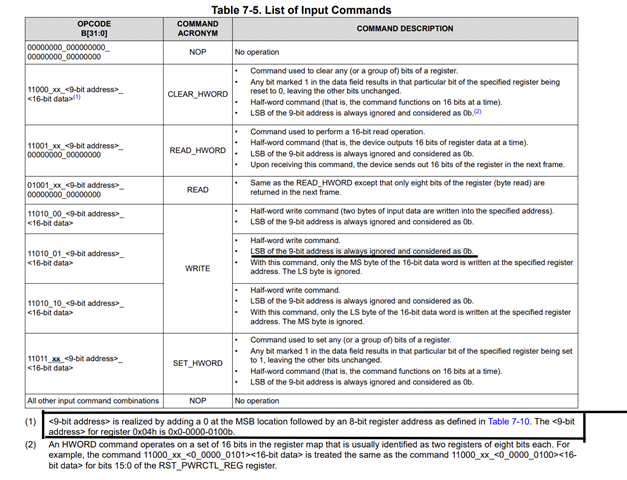
Thank you in advance.
Regards,
Maynard

