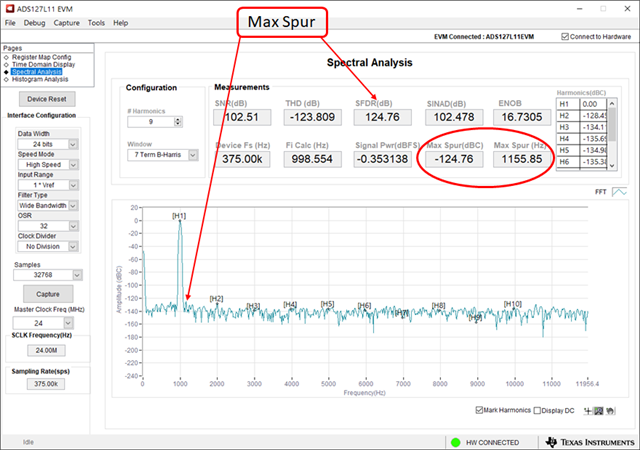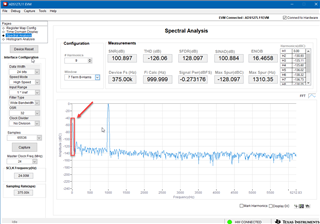Other Parts Discussed in Thread: ADS127L11
I am testing ADS127L11 evaluation board and noticed that SFDR reports 128db, however there are some low frequency (non-harmonic) spurs at 110hz and 240hz that do not seem to be accounted for in the SFDR result.
Can you explain why SFDR does not account for these spurs and how many low-frequency bins are normally trimmed in the FFT for the SFDR measurement result...?
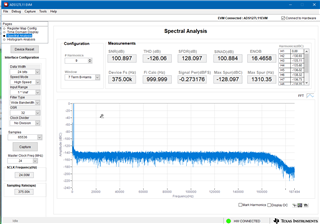
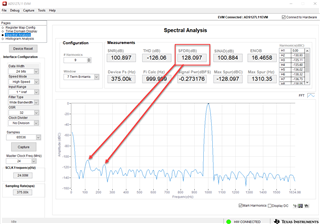
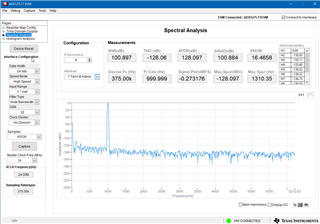
Thanks,
Tony