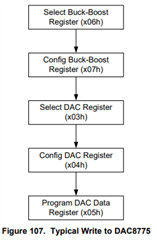Other Parts Discussed in Thread: DAC8775
Hi TI,
I have connected 24V to J2 on DAC8775EVM. I have tried the GUI tool but I dont see any output. Also tried the below sequence of commands.
WRITE 0x06 0x01 // Select Buck boost register
WRITE 0x07 0x01 // Config Buck boost register
WRITE 0x03 0x20 // Select DAC register
WRITE 0x04 0x800 // Config DAC register Vout 0-5V
WRITE 0x05 0xFFFF // DAC data register output 5V(Full scale)
Where are the things that are going wrong?
Thanks in advance.