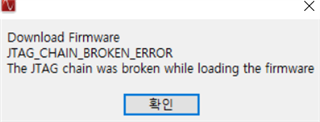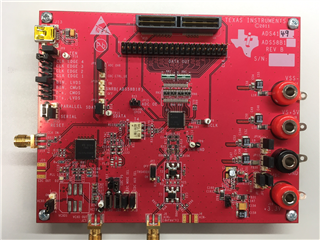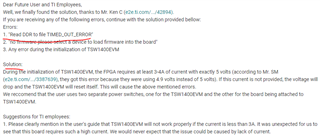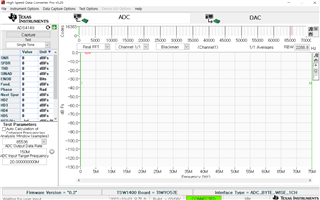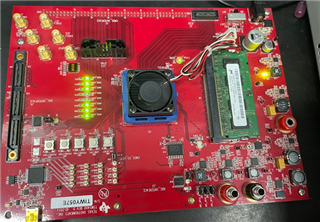Other Parts Discussed in Thread: ADS4149
Hello.
I'll measure the analog output of the CMOS IC chip using the ADS4149EVM. I'm not good at using the equipment, so I'm asking you the following question.
1) When connecting through TSW1400EVM and ADS4149EVM LVDS terminals, should both the Capture Board and ADC be connected to USB? Also, do I have to apply a clock to both ADC and Capture Board?
2) I wonder which elements should be soldered to measure differential signals through the ADC equipment. Also, I don't know which terminal needs soldering.
3) We tried to conduct a simple test by connecting the TSW1400EVM combined with the ADC to the computer through USB, turning on the HSDC, and applying a Square wave to the IN+, but such an error occurs.
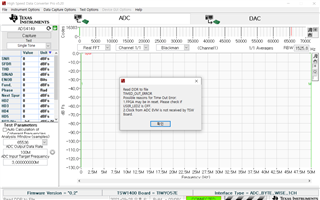
Additionally, I'm giving you some additional photos of the setting status. I would appreciate it if you could let me know what additional problems are.
The pictures below are ADC and Capture Board photos under the same conditions as 3).
1) ADS4149EVM

2) TSW1400EVM