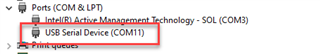Other Parts Discussed in Thread: AFE4490
Device communication error
This thread has been locked.
If you have a related question, please click the "Ask a related question" button in the top right corner. The newly created question will be automatically linked to this question.
Hello Manigandan,
Welcome to TI E2E forum.
Can you provide additional information on the issue?
Hi Manigandan,
Which version of the GUI software are you using?
Please confirm if the EVM is connected to the laptop/PC. Do you see the EVM hardware getting recognized by the PC? If yes, can you provide a snapshot of the COM port settings of the device manager?
Dear Praveen
Sorry for the delay
AFE44x0SPO2EVM GUI version 2.4
PC details
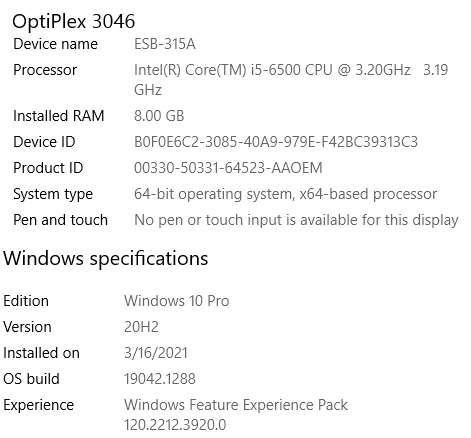
Hardware detected
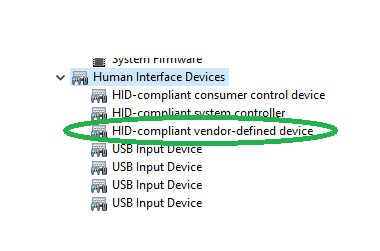
Thank you
Hi Manigandan,
The EVM should be recognized as a COM port device and not a HID device.
Do you press the S2 switch while plugging in the USB cable to the EVM? If no, have you updated the EVM firmware?
If no, can you please follow section 6 in the user guide and update the firmware rev 1.4?
The EVM firmware hex fiel can be found in the following folder after you run the firmware executable and install the firmware source to the PC. Here is the link to the FW source code: https://www.ti.com/lit/zip/slac679
The Firmware hex file can be found in the following location: C:\AFE4490EVMFWSRC-v1.4\AFE4490EVM_FW_SRC_v1.4_Release\Firmware_Updater
Once the firmware is updated and the USB to the EVM is reinserted, Win10 pc will recognize the hardware as a USB Serial Device and the device manager should look like in the image below (pls note the com port number may be different).