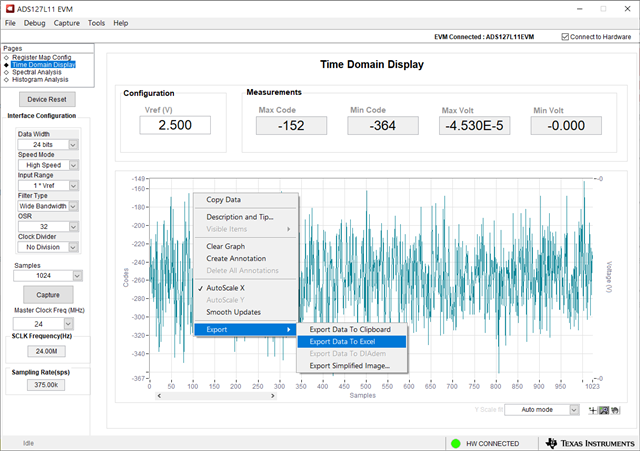Hi Team,
We've noticed that the GUI for ADS127L11EVM-PDK uses the LabView Runtime Engine. Would it be possible to request for its source code?
Our customer intends to use the EVM as a data acquisition device. They'd like to request for the GUI source code or a LabVIEW VI to be used in obtaining and processing the captured data from the ADC.
Thanks in advance!
Kind Regards,
Jejomar
-
Ask a related question
What is a related question?A related question is a question created from another question. When the related question is created, it will be automatically linked to the original question.