Other Parts Discussed in Thread: TSW12D1620EVM
Hello
I am facing FT_DEVICE_NOT_FOUND once I am trying connect through usb ftdi from TSW12D1620EVM GUI (ver 1.5).
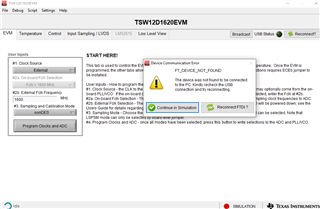
I downloaded FTDI FT Prog and I see
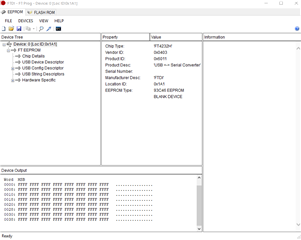
Please advice what can be done to enable the connection.
Thanks!

