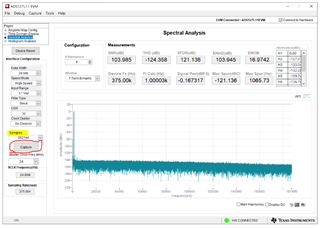Hi team,
My customer is using ADS127L11EVM.
He wants to measure SCLK by using oscilloscope but it cannot.
CSn is pulled up.
Does he have to do any setting?
Please refer the waveform and GUI display.
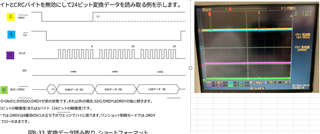
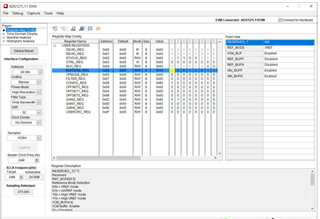
best regards,
Yuto
This thread has been locked.
If you have a related question, please click the "Ask a related question" button in the top right corner. The newly created question will be automatically linked to this question.
Hi team,
My customer is using ADS127L11EVM.
He wants to measure SCLK by using oscilloscope but it cannot.
CSn is pulled up.
Does he have to do any setting?
Please refer the waveform and GUI display.
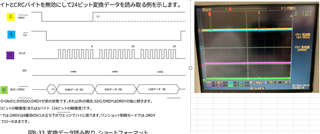
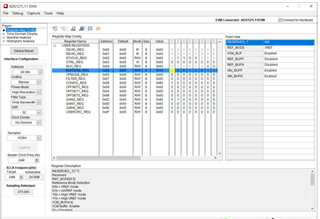
best regards,
Yuto
Hello Yuto-san,
The ADS127L11EVM only transfers data during 'capture' mode. As you can see, the ADC is operating and data is available, indicated by the falling edge of the /DRDY line. The EVM software monitors the /DRDY line, and during capture, will read the conversion results by driving /CS pin low and generating SCLK.
Go to the Time domain display, select the number of desired samples (the higher the number, the longer it takes to collect data and easier to view on the oscilloscope), and click on the Capture button. You should then be able to see activity on the /CS, SCLK, and SDO pins.
Regards,
Keith Nicholas
Precision ADC Applications