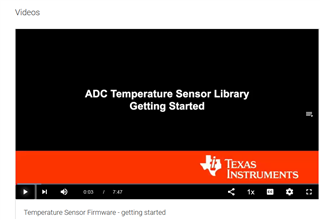Other Parts Discussed in Thread: ADS124S08, ADC-TEMP-SENSOR-FW
HELLO,
I am working with ADS1248 with dongle. Can you please anyone help on how to implement the program in ADS1248.
Thanks
This thread has been locked.
If you have a related question, please click the "Ask a related question" button in the top right corner. The newly created question will be automatically linked to this question.
HELLO,
I am working with ADS1248 with dongle. Can you please anyone help on how to implement the program in ADS1248.
Thanks
Hi Jansi,
I am not sure what you would like help with from this question.
Can you please let us know specifically what support you need? Do you have a PCB that is not working? If you are using other devices in your system, please provide part numbers. We will support you as best we can.
If you are looking for example code, please check out the files located on the ADS1248 product folder: https://www.ti.com/lit/zip/sbac144
-Bryan
Hi,
Can please send me the sample code for reading any sensor values like pressure sensor by using ADC concepts.
Thanks
Hi Jansi,
Thank you for your patience, this forum is generally monitored during normal business hours.
We don't have any specific code for pressure sensors, but we do have a temperature sensor firmware library that can be used with multiple different ADCs: https://www.ti.com/tool/ADC-TEMP-SENSOR-FW
This firmware was designed for the ADS124S08, which is the next-generation of the ADS1248. The firmware also works for the ADS122x and ADS126x devices. Therefore you would need to modify the code to work with the ADS1248, but this will give you a good idea of the code structure that you would use to measure any sensor.
-Bryan
Hi,
Thanks for the reply.
I Couldn't find the code. Please share the sample code for Interfacing of ADC with NRF DK.
Thanks
Hi Jansi,
I assure you the code is there. On the page I linked to there is a Getting Started section that lists the steps you need to take to get the firmware running. There is also a video showing you - step by step - how to get started. See the images below, and then view the content at the ADC-TEMP-SENSOR-FW link I provided in my last post.
Note that this code is written for MSP432 processors / launchpad. If you want to use this code, you will have to modify the files to work with the Nordic Semiconductor board because this is not something we directly support.
At the very least, this code can act as a starting point for how to structure your code for the Nordic board, how to write the header files for the ADS1248, how to setup the HAL, and how to write code to interface to a sensor.
-Bryan