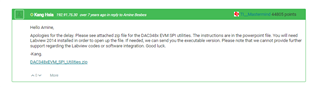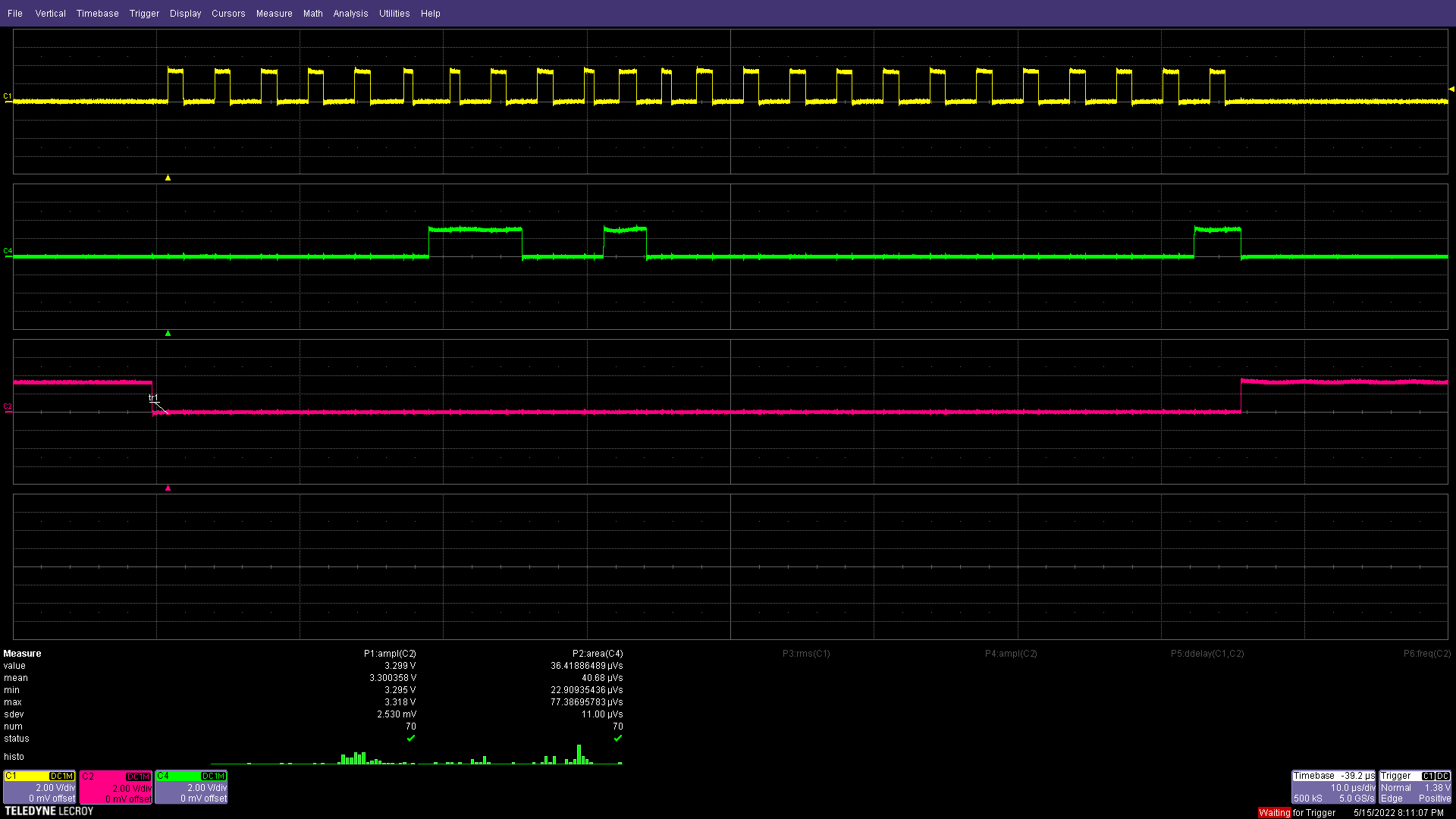Other Parts Discussed in Thread: CDCE62005, DAC3484, DAC3482
I want to control two 3482EVMs in my system and I have few questions:
1. Is it possible to set each card registers with the EVM GUI? I don't see anywhere on the UI an option to choose port or device..
2. For controlling programmatically I am using the DLL. When connecting to the two devices I saw that I should use different index in the OpenUSB function. How do I know which index belong to which card?
is it permanent and set when connecting to the PC for the first time? or it can change upon power cycle etc.?
3. I want also to control the CDCE62005 with the DLL - but I didn't understand how to connect it. Should I just initialize it with the appropriate pattern file and using a different device-index from the DAC?
Thanks
Itay