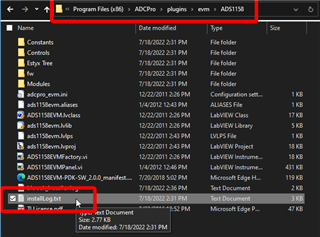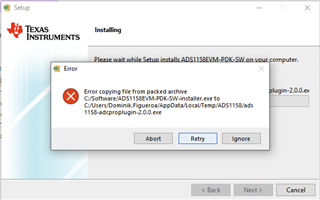Part Number: ADS1158EVM-PDK
I've downloaded the ADS1158EVM-PDK-SW-installer.exe file from the product page here: https://www.ti.com/tool/ADS1158EVM-PDK#order-start-development and the plug installation fails every time due to what seems like a missing exe in the appdata temp directory.
The installer fails with the following error (screenshot below):
"
Problem running post-install step. Installation may not complete correctly
Unknown error while running C:\Users\Dominik.Figueroa\AppData\Local\Temp\ADS1158\ads1158-adcproplugin-2.0.0.exe
"
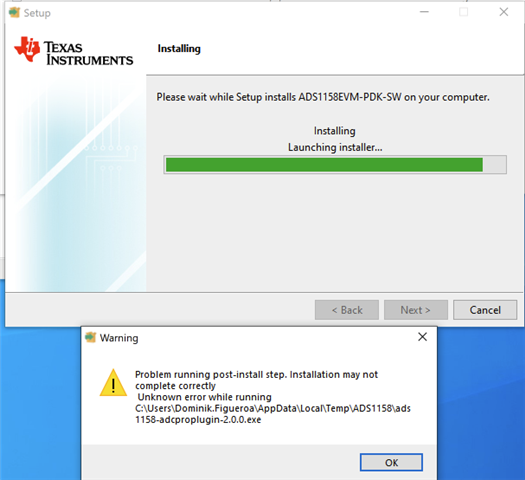
Checking the temp directory it seems that the .exe the installer is looking for does not exist. 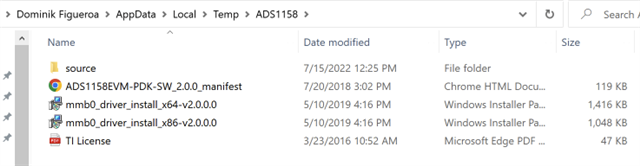
What makes me believe the installer is broken is that I can install other plugins just fine. I was able to install the ADS1258EVM plugin using the ADS1258EVM-PDK-SW-installer without any problems. While the 1258 plugin was installing I was able to verify that the ADS1258\ads1258-adcproplugin-2.0.0.exe file does exist in the temp appdata directory. So it looks like 1158 installer is not putting the correct file in the temp appdata directory.