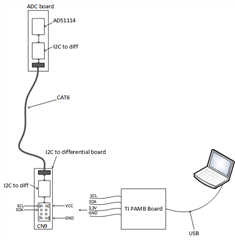Other Parts Discussed in Thread: ADS1115, , ADS1113
Hello,
I implemented the ADS1114 in my design and I know have hardware on the bench. I have verified I can access and read the digital voltage value in the register. What I was hoping to do is use the ADS1115 EVM GUI to further verify my hardware before I have software available. Before I implemented the ADS1114, I purchased the ADS1115 EVM (including PAMB board). I created a breadboard to interface to the ADS1115 AIN. I used the GUI to verify all of this before I committed the design to my schematic. The process worked well. What I want to do now is remove the ADS1115 EVM from the PAMB baseboard and cable the PAMB 3.3V, GND, SCL, and SDA over to my board. However, I cannot 'connect' to my design, and I'm guessing it's because the ADS1115 EVM GUI is "looking for" the ADS1115 and not the ADS1114 that I have. Is there any way to use this GUI to connect to an ADS1114? That would be very useful.
Thanks,
Mark