Other Parts Discussed in Thread: DAC12DL3200, TSW14DL3200EVM
Hi
I am S/W part Engineer at Alphasolutions in South Korea.
We have bought TSW14DL3200_EVM and DAC12DL3200EVM.
I have read TI guide document enough
I have already completed check on TSW14DL3200_EVM through HSDC_Pro_GUI
(USB and update firmware to DAC12DL3200EVM).
It have two issue about DAC12DL3200EVM
First Issue
Error or Warning Message from DAC12DL3200EVM GUI program
Could you let me know How I can solve this issue.
The popup is as below.
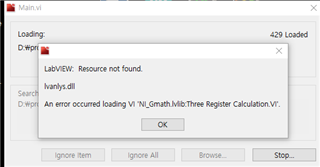
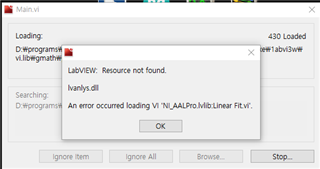
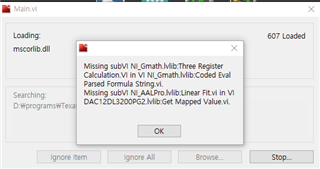
Second Issue
I have tried several times but USB Status is not changed.
This is 3.7 part of User’s Guide DAC12DL3200 Evaluation Module
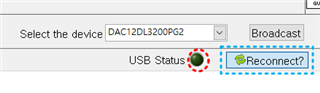
I want to you reply ASAP
Thanks,
Michael

