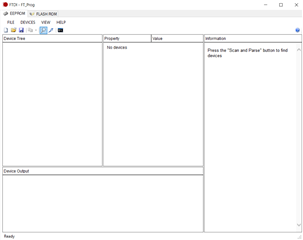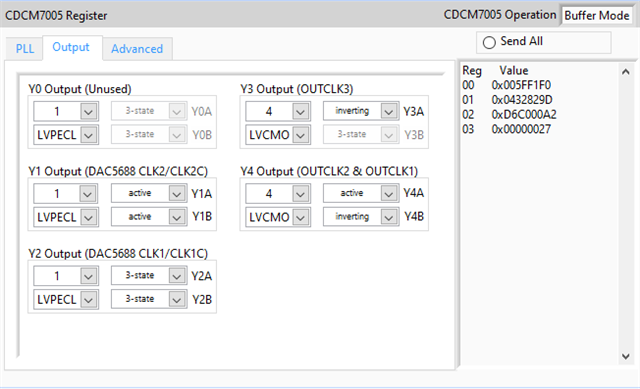Other Parts Discussed in Thread: DAC5688, CDCM7005
I have installed the S/W from both the CD and the web and the DAC5688 driver shows up as "Other devices" DAC5688 driver unknown. I am using this attached to a TSW1400EVM board which seems to be working ok.
I am plugging the 2 USB connections into an HP Windows 10 machine. The DAC5688 GUI Status window says
DAC5688 EVM not detected.
Check your connections and press the USB Reset button. If the program persists, power-cycle the board.
I have pressed the reset, power cycled the board and unplugged/plugged in the USB cable. Any idea how I can fix this issue?