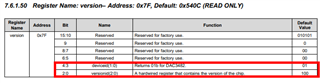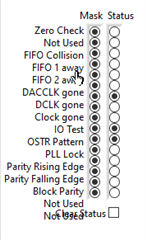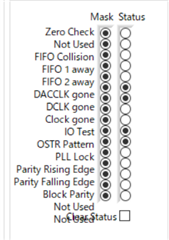Part Number: DAC3482EVM
Hello team,
Is there any good way to confirm whether DAC3482 on EVM is damaged or not?
My customer followed EVM users guide "3.4 DAC348x Example Setup Procedure" and could see same output as figure 13 at customer environment once. However, on the next day, customer tried same procedure by following users guide but DAC3482 doesn't output anything somehow. They confirmed CDCE62005 clock output is correct so concern on DAC3482 damage. I would appreciate if you could provide a way to confirm if DAC3482 is damaged.
Best regards,