Hi!
I accidentally put my evaluation board into DFU mode using the BSL button.
Is there any way to get out of this mode or to reload the firmware?
This thread has been locked.
If you have a related question, please click the "Ask a related question" button in the top right corner. The newly created question will be automatically linked to this question.
Hi!
I accidentally put my evaluation board into DFU mode using the BSL button.
Is there any way to get out of this mode or to reload the firmware?
Hi Marius,
Welcome to the E2E forum! Always be careful with button presses. What happened is you erased the firmware for the micro. You can reinstall the firmware by following the the steps below:
2. After installation, run LM Flash Programmer, and plug in the ADS114S08EVM.
3. Under the Configuration tab, select "Manual Configuration" and "USB DFU".
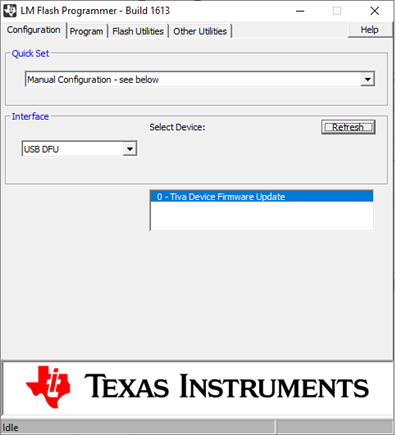
4. Under the Program tab, navigate to the .bin file under the device package ->fw folder. Select both check boxes and click the Program button.

Best regards,
Bob B