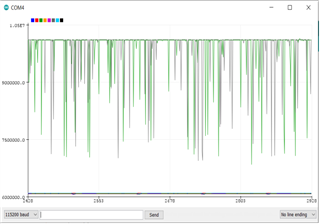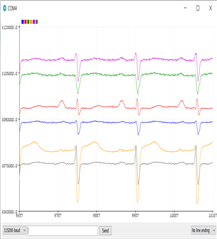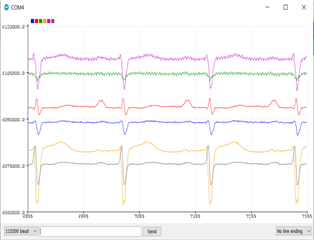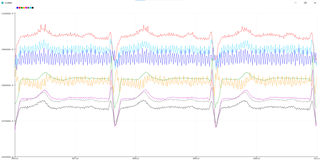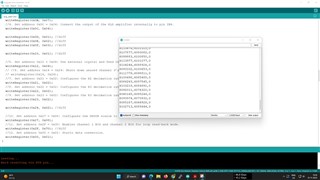Dear Friends,
I am trying to implement a 12-lead ECG reading circuit which is mentioned in the ADS1293 datasheet. (refer to datasheet Page No. 67).
I am able to read Lead 1 and Lead 2 signals as well as the signals provided by Channel 2 and Channel 3 of the 2nd and 3rd ADS of the circuit. However, I cannot read the signal properly from the 1st channel of both the 2nd and 3rd ADS. Out of 12 Leads, I am able to properly read 10 signals and I am finding only noise in the remaining 2 signals.
The circuit implemented is precisely similar to the one provided in the datasheet. Can anyone help me in understanding where things are wrong? Thanks in advance for the help.