Other Parts Discussed in Thread: ADS131M08EVM, ADS131A04EVM, ADS131M04EVM
Customer is having trouble getting software for the ADS131E08EVM to install properly on their Windows 10 PC.
When trying to run the GUI, this message appears:
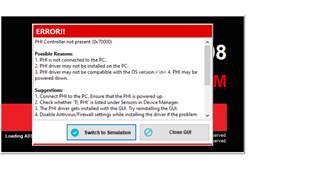
They tried load USB driver manually using driver from this location: C:\Program Files (x86)\ADS131E08EVM\lib_13xe08\Styx\usbstyx_drivers .
This is what the device manager looks like:
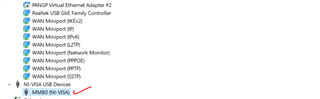
but still get the same error message. Any suggestions on how to get SW to install/work correctly?

