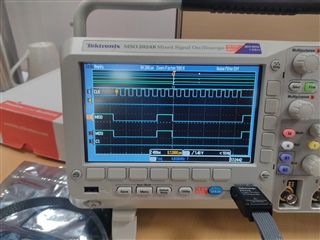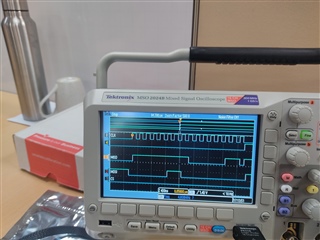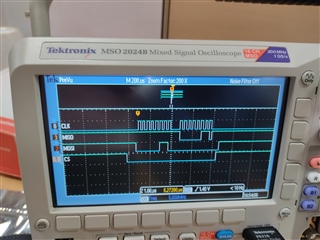Other Parts Discussed in Thread: , ADS1261
Hi,
I have successfully installed the driver and GUI software. I can see Hardware connected is showing but default register setting in not appearing. I am using default jumper setting and S1 -5V.
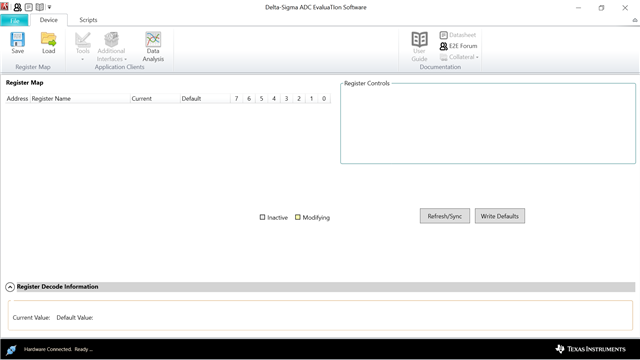
Kindly help me to solve this.
Thanks,
Ravi Kumar