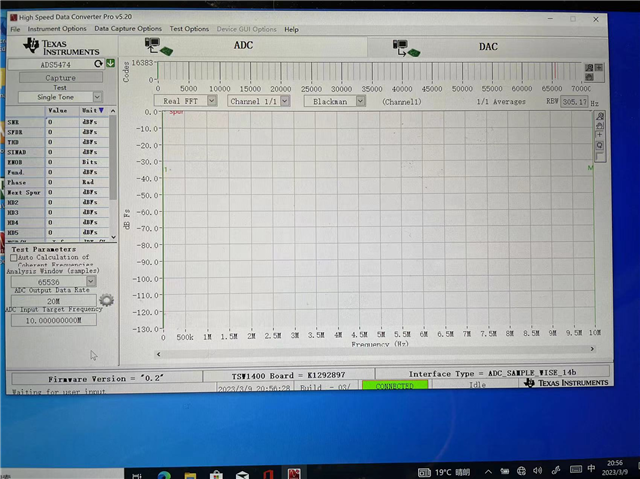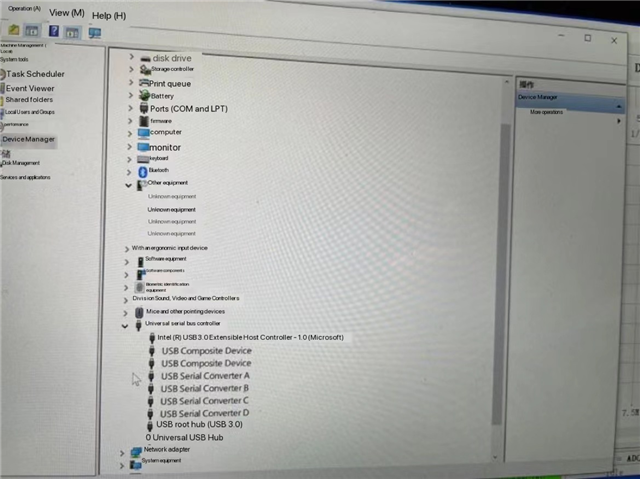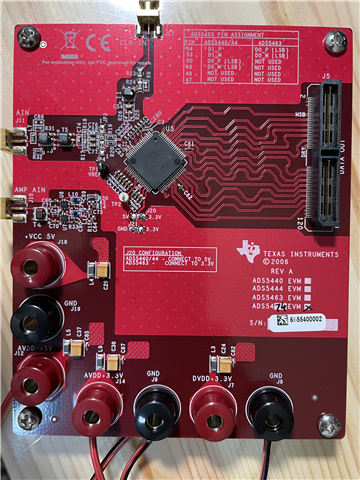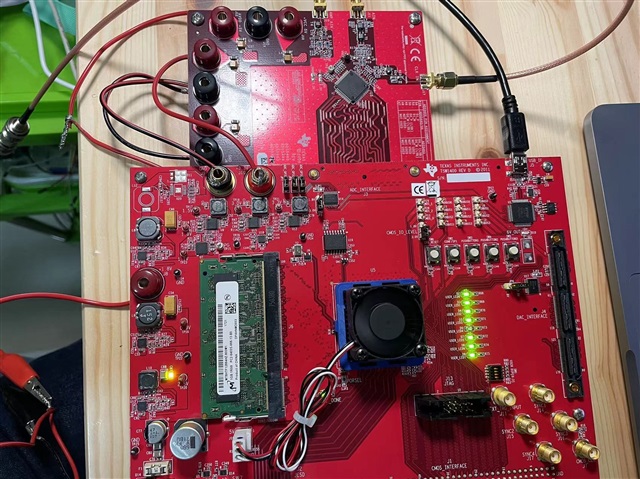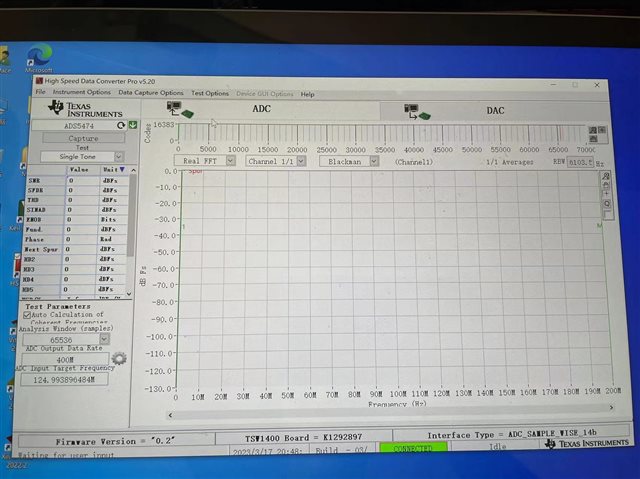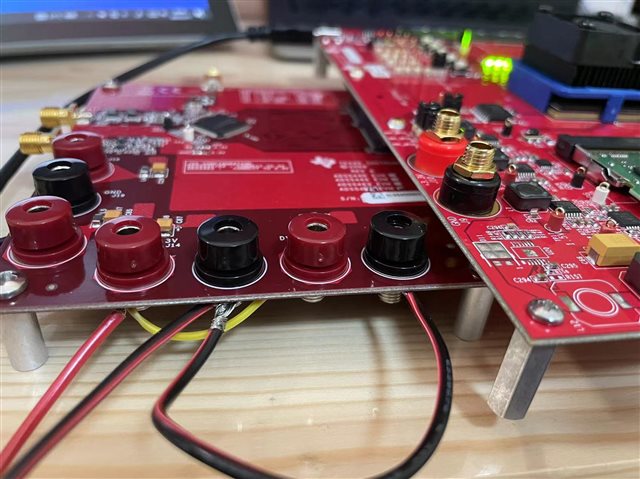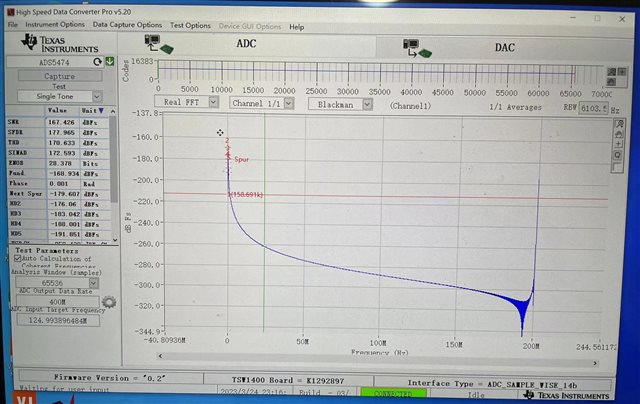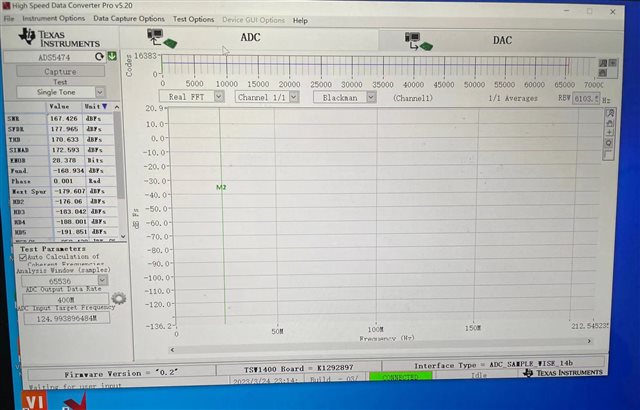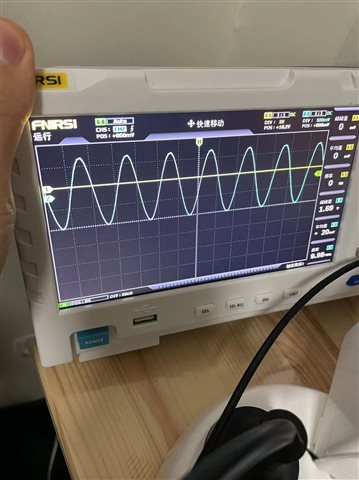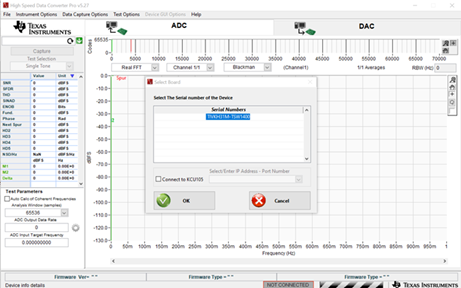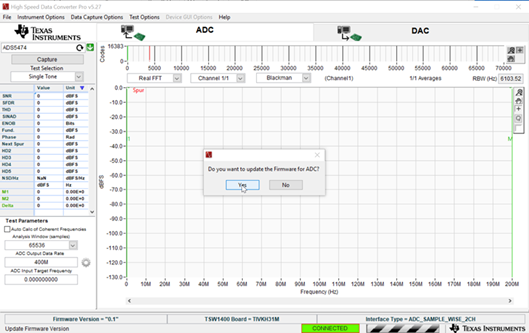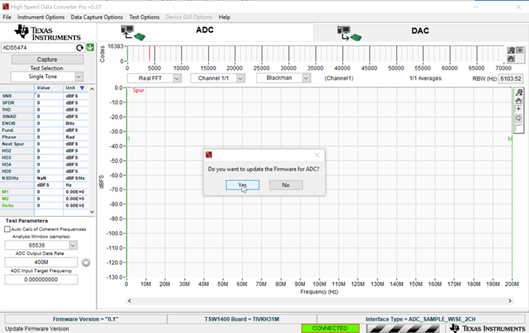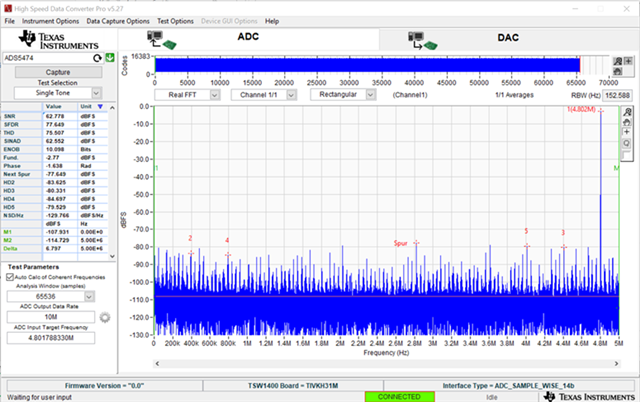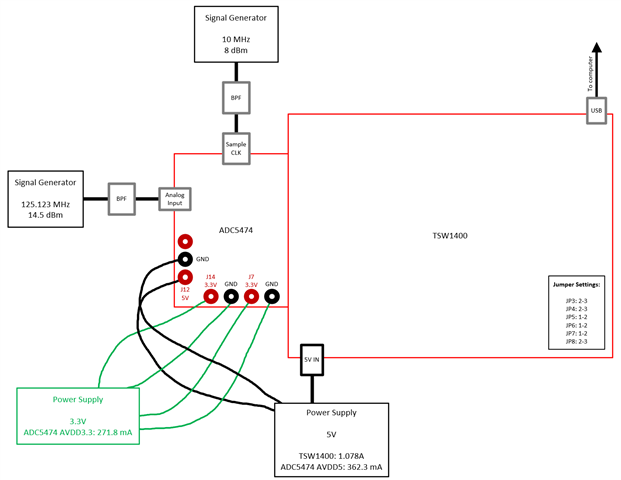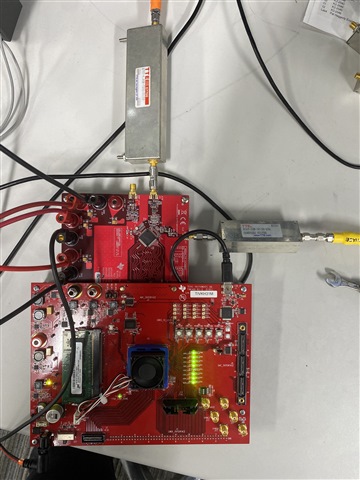Other Parts Discussed in Thread: ADS5474
Hi Team,
Our customer connected ADS5474EVM to TSW1400EVM and ran HSDC Pro. All LED except LED4 is bright, but he did not get any reading from HSDC Pro, not even noise. Please see the screenshots of HSDC Pro and device manager below.