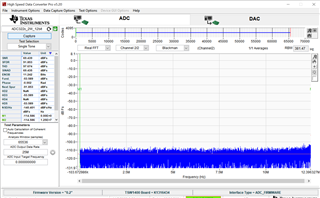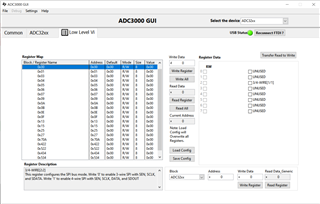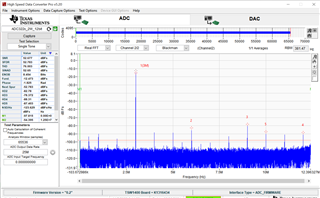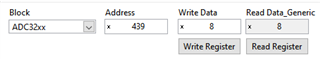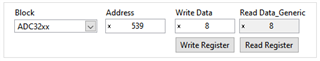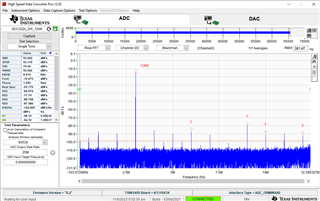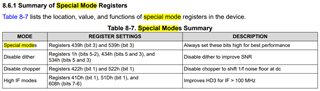
Datasheet mentions a "special mode" for best performance. What does this special mode do, and what performance does it improve?
And what is "High IF mode"? My sampling rate is lower than 25 MHz, and my input signal is lower than 10 MHz, for best performance, should I disable "High IF mode" by setting all the related registers to 0?
Thank you.