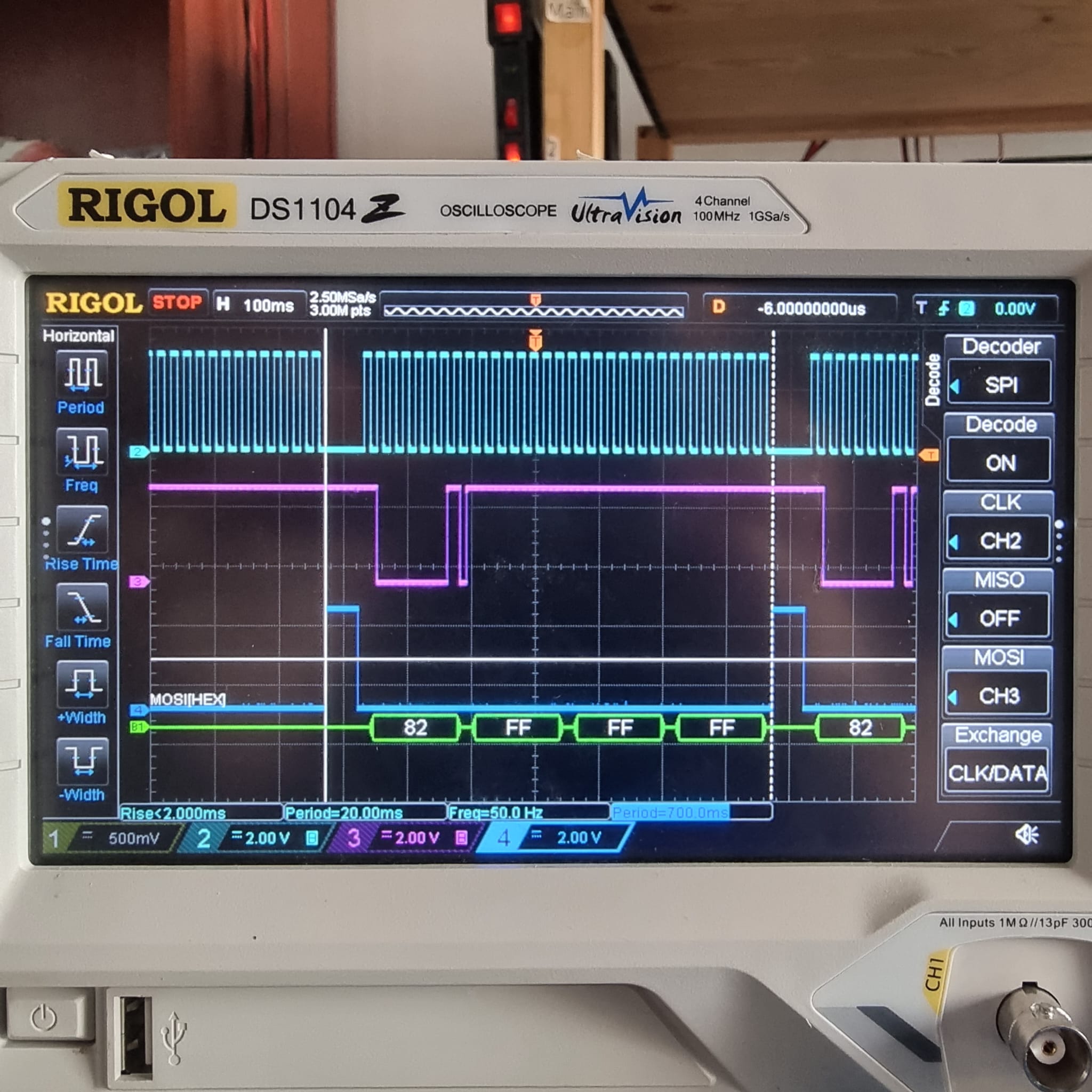Hello everyone !!
I'm doing a Bachelor Thesis on the control of a special device with a DAC so I wanted to first test the controlling of the DAC with my Arduino MKR Vidor 4000 board.
I have tested the SPI communication of the code with my Oscilloscope and everything seems to be in order but when I try to communicate with the DAC Evaluation Board it doesn.t work.
The following code is the one I wrote: