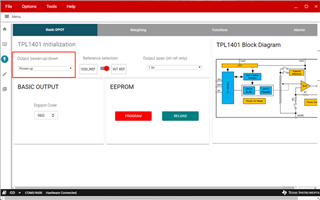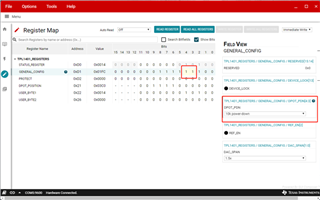How does TPL1401 use EEPROM or NVM?
1,I set DPOT_PDN, REF_EN, DAC_SPAN and DPOT_POSITION, but they need to be reset every time the power is restarted. I tried many parameters but could not save the parameters.
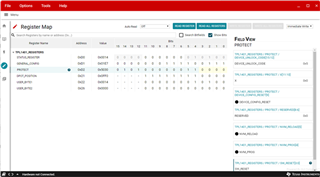
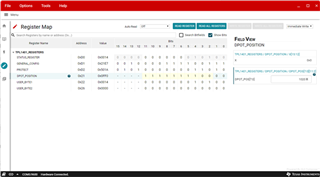
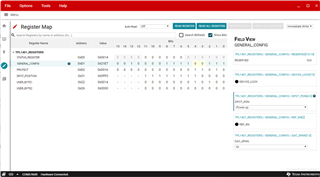
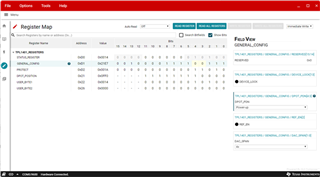
2,Also, why is page 1 set to power-up but the DPOT_PDN of page 2 set to 10K power-down?