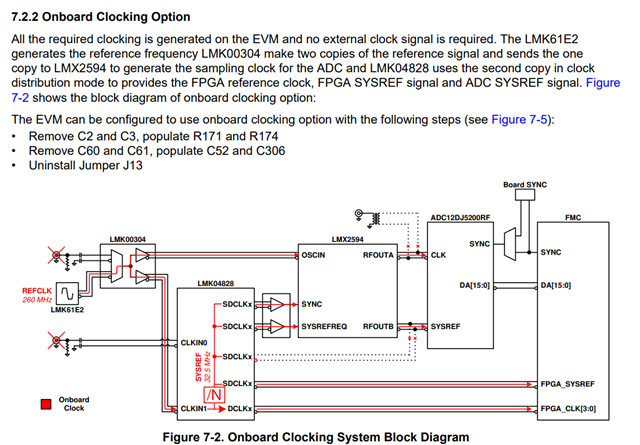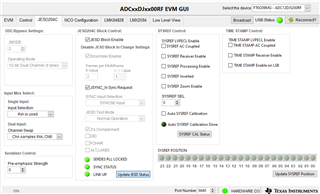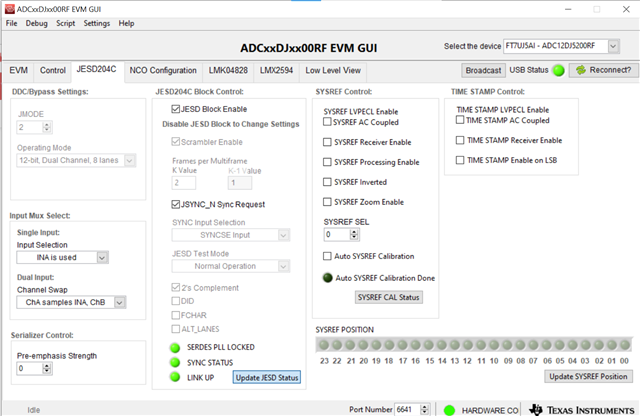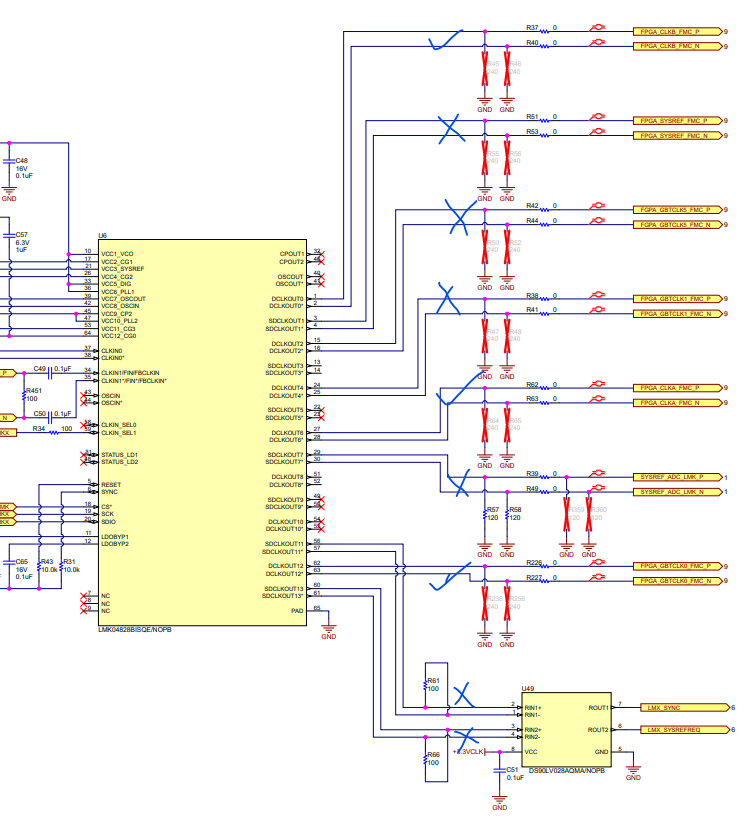Other Parts Discussed in Thread: ADC12DJ5200SEEVM, , ADC12DJ5200RF, ADC12DJ5200SE, LMK04828, LMX2594
We are connecting TSW14J58EVM (5.5 V, 4 A Power Supply) with ADC12DJ5200SEEVM (12V, 1 A Power Supply). We modified the ADC12DJ5200SEEVM to use onboard clocks.
We are following these steps after giving input signal-
1. In ADC12Dxx00RF GUI we are using onboard clocks as clock source.
2. Fs = 4000 MHz we are choosing with JMODE0 as sampling and calibration mode. Then we click "Program clocks and ADC"
The status of EVM tab is - 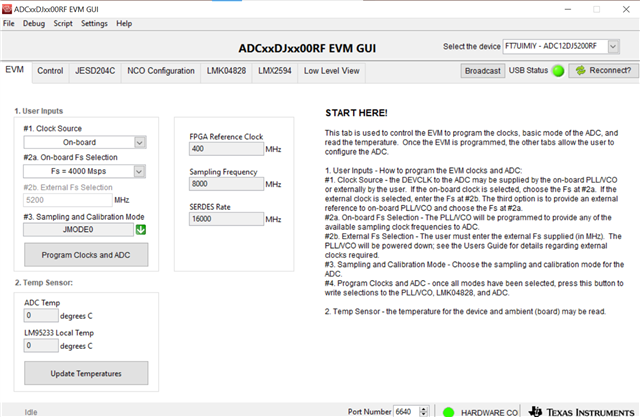
3. In Control tab we click Cal Triggered/Running once, then click it again. [ We tried enabling and disabling background calibration both]
The status of Control tab is - [ Cal_stopped, FG_DONE LEDs not glowing]
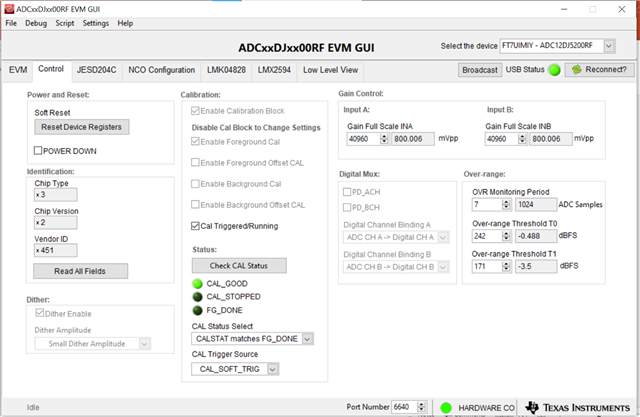
The status of JESD204C tab is - ( SYNC status LED is glowing sometimes but other LEDs are not glowing anytime )
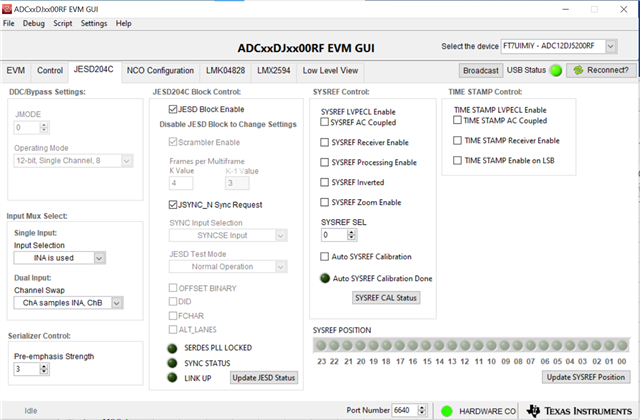
The other tabs are kept unchanged from default options.
In HSDC pro software we are following these steps-
1. Confirming the serial number of TSW14J58EVM.
2. Selecting ADC12DJ5200RF_JMODE0 & downloading the firmware. Entering ADC output data rate.
3. Selecting test, data view, channel view.
4. Now, we are clicking the capture button.
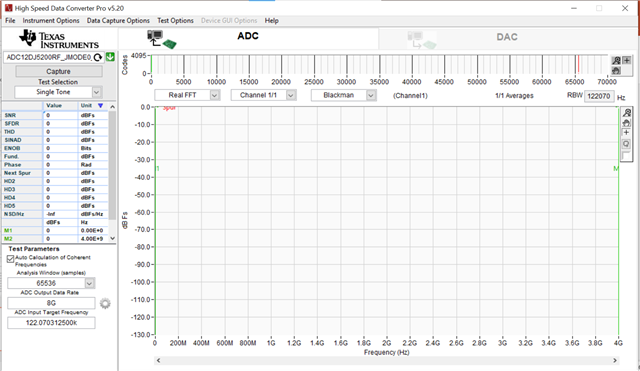
Then the following message pops up-
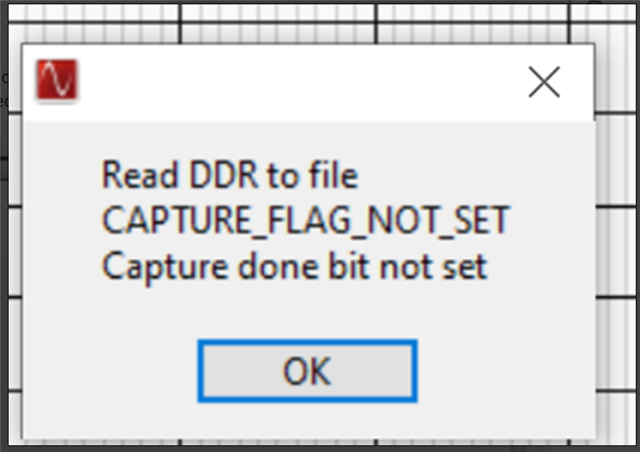
We tried it multiple times but the same error pops up every time. We are stuck with this problem over a week and require urgent help from someone.