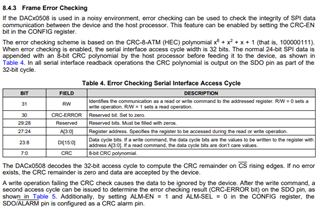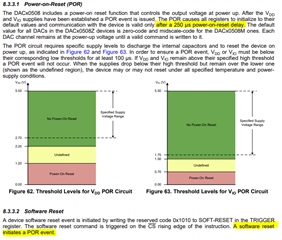I am using DAC60508ZCRTET on my hardware. I understand that this DAC do not support readback of data. I want to write data to the DAC with error checking enabled. Is it possible to write to this DAC enabling the CRC? Please can you let me know if this is a possible option or not.
-
Ask a related question
What is a related question?A related question is a question created from another question. When the related question is created, it will be automatically linked to the original question.