Other Parts Discussed in Thread: MSPM0G3507, , LP-MSPM0G3507, SYSCONFIG,
Hello TI,
I am interfacing 3 wire RTD PT1000 sensor with ADS124S08 and MSPM0G3507.
Reference circuit/Schematic is ADS124S08 datasheet example page no. 91.
Below are the register setting.
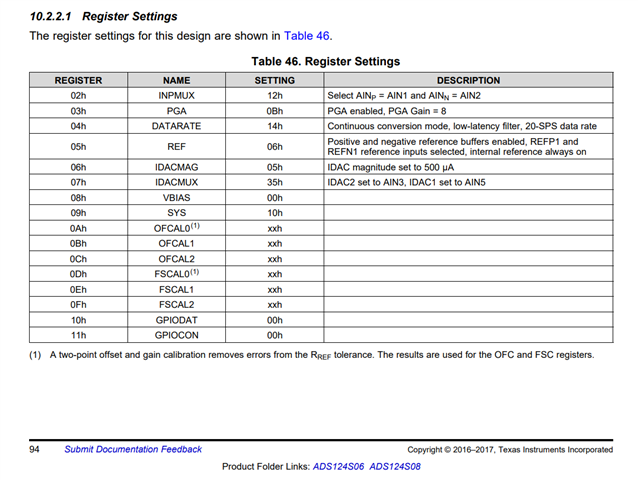
int main (void)
{
delay_cycles(80000); //2.2ms delay as per data sheet of ads124s08
SYSCFG_DL_init();
DL_GPIO_clearPins(GPIO_SPI_0_CS0_PORT,GPIO_SPI_0_CS0_PIN); //cs low
delay_cycles(16000);
DL_SPI_transmitData8(SPI_0_INST,RESET_OPCODE_MASK); //reset device
delay_cycles(128000);
regWrite(REF_ADDR_MASK,0x06);
regWrite(PGA_ADDR_MASK,0x0A); //0A// PGA enabled, Gain = 4
regWrite(INPMUX_ADDR_MASK,0x12); //12// Select AINP = AIN1 and AINN = AIN2
regWrite(IDACMAG_ADDR_MASK,0x07); //07// IDAC magnitude set to 1mA
regWrite(DATARATE_ADDR_MASK,0x14);
regWrite(SYS_ADDR_MASK,0x10);
regWrite(IDACMUX_ADDR_MASK,0x35); //35;// IDAC1 set to AIN5, IDAC2 set to AIN3
readRegs(INPMUX_ADDR_MASK,5,Data); //trying to read 5 register starting from register address 0x02
DL_SPI_transmitData8(SPI_0_INST,START_OPCODE_MASK); //start command
delay_cycles(16000);
DL_GPIO_setPins(GPIO_SPI_0_CS0_PORT,GPIO_SPI_0_CS0_PIN); //cs high
while (1)
{
if (!DL_GPIO_readPins(GPIO_LEDS_DRDY_ADC_PORT, GPIO_LEDS_DRDY_ADC_PIN)) //waiting for DRDY pin to goes low
{
DL_GPIO_clearPins(GPIO_SPI_0_CS0_PORT,GPIO_SPI_0_CS0_PIN); //cs low
delay_cycles(16000);
DL_GPIO_setPins(GPIO_LEDS_START_PORT,GPIO_LEDS_START_PIN); //testing
delay_cycles(16000);
DL_SPI_transmitData8(SPI_0_INST,RDATA_OPCODE_MASK);
#if 1
for(int i=0;i<3;i++)
{
Input_Data[i] = DL_SPI_receiveData8(SPI_0_INST);
}
#endif
delay_cycles(16000);
DL_GPIO_setPins(GPIO_SPI_0_CS0_PORT,GPIO_SPI_0_CS0_PIN);
}
}
}}
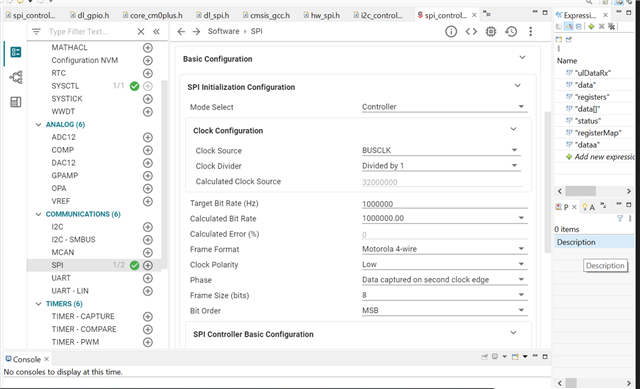
SPI setting
- SPI Mode 1
- clock bit rate 1MHz
- Bit order - MSB first
We followed datasheet pseudo code but not getting data from ADC. When reading SPI RX buffer some random value comes.
We are not sure ADC get configured or not.
IDAC magnitude not set as per setting 500uA.


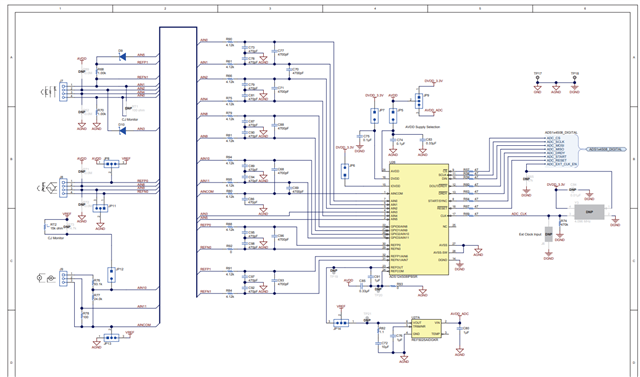
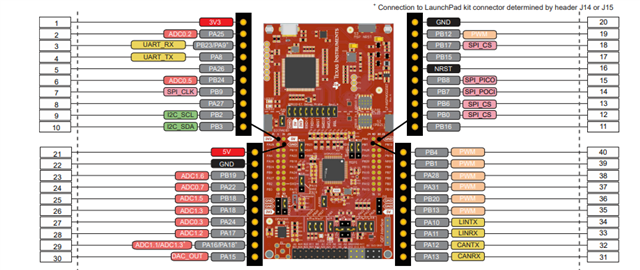
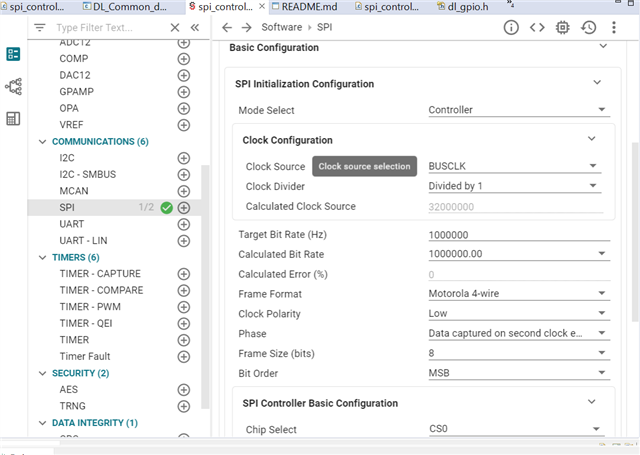

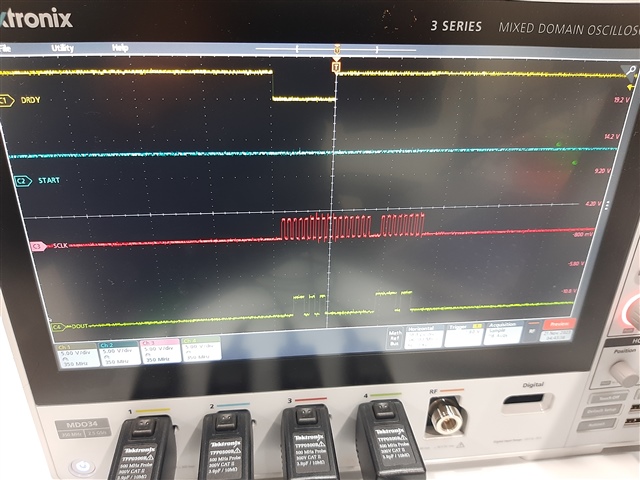
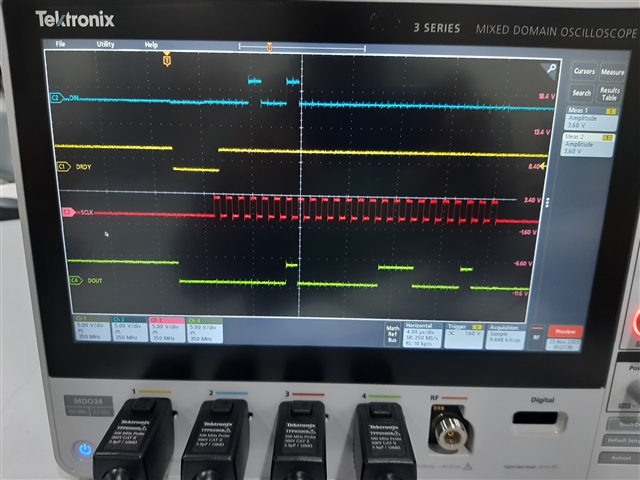




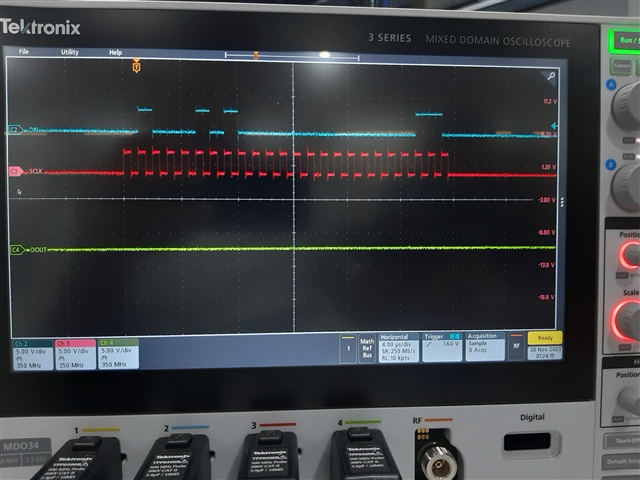
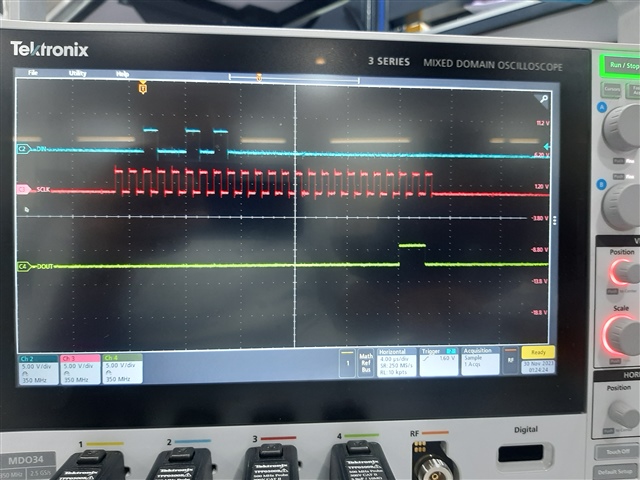

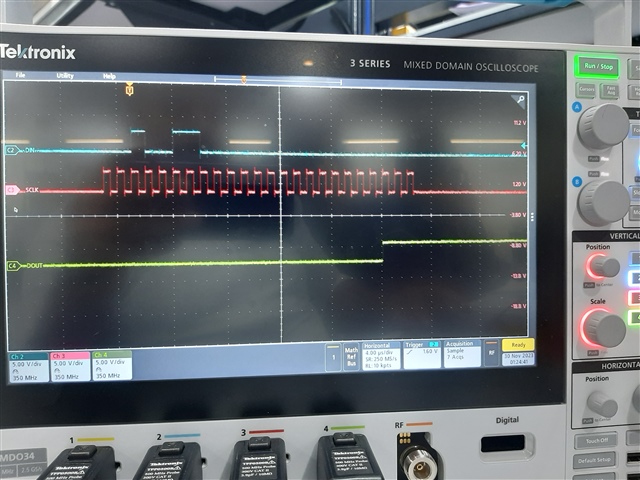





 .
.