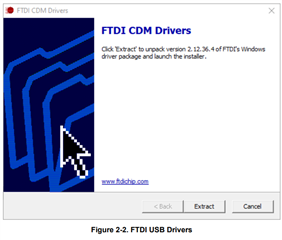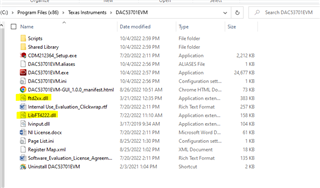Other Parts Discussed in Thread: DAC53701
I got this EVM a few days ago and I was hoping to use it to quickly evaluate the DAC53701, but I can not move past the "interface not initialized" message.
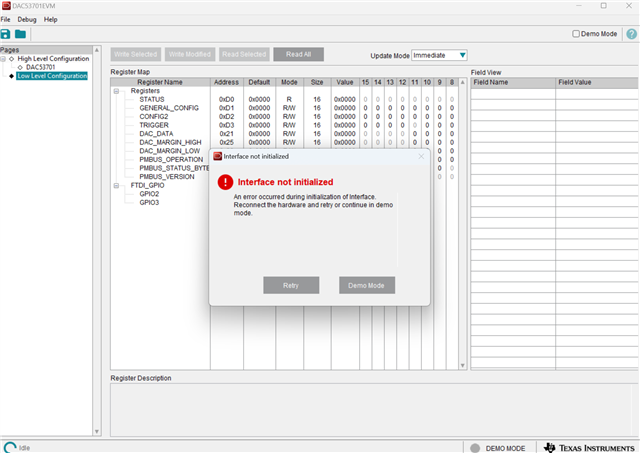
I have checked the Device Manager and the EVM is clearly visible as seen here:

I have also tried to re-install the application a few times (including manual removal of National Instruments software), re-connect the EVM, and move it to another USB port, but without success. The application runs only in demo mode.
I have also tried to install everything on another Windows PC, but it fails to open the Main.vi script.

Is there any particular setting/option I need to enable/disable on my PC to make this thing run as advertised?