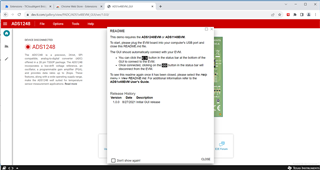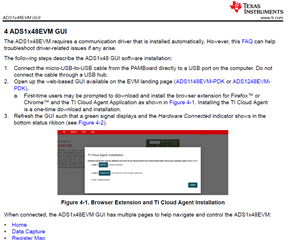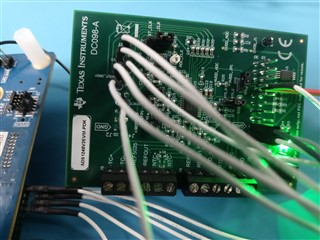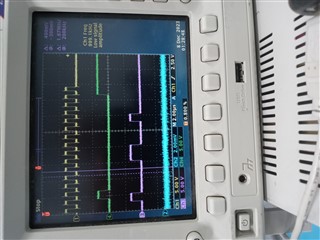Other Parts Discussed in Thread: ADS1248
Main Issue: I removed/inserted the USB cable attached to the ADS1248EVM board a few times, and the browser plugin indicator appears to detect the ADS1248EVM board because it illuminates to RED, but repeatedly reports “DEVICE DISCONNECTED”.
Here are the driver files that i have loaded, please advise if these are correct.