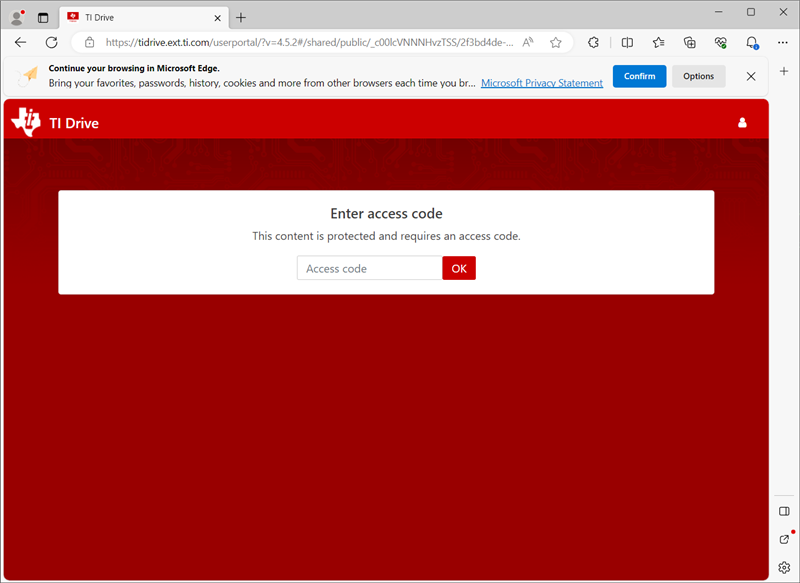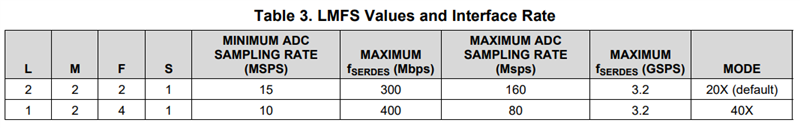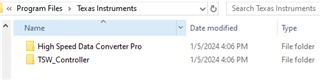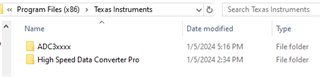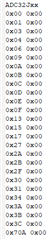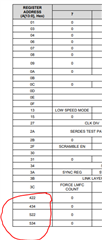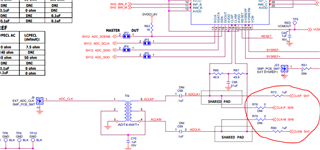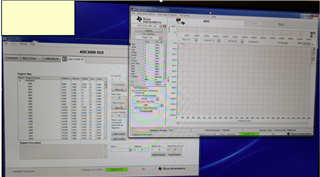Other Parts Discussed in Thread: DATACONVERTERPRO-SW, LMK04828, , LMK04832, ADC32J25EVM
Hi support team,
We have just bought the ADC32J32EVM and TSW14J50 data acquisition card. Here are some issues during the installation that I have encountered and solved (?) that I would like to share out and ask for the confirmation if everything is alright before continuing.
1) Installation of of HSDC Pro (Highspeed converter Pro s/w), but when launching it there is an error message of "Unable to locate the LabView Run time Engine", so one needs to go to ni.com to down load the version 2019 and then the HSDC Pro s/w will run without any further error message. By the way I did try to use the Run time engine 2023 first but the error message was still present so I select the older version 2019 (as indicated in the error message) . Can you confirm that only the version 2019 is supported for this HSDC Pro s/w v6.00 ?
2) There is no dedicated guide page for ADC32J32EVM, and to find the ADC3xxx GUI Installer one need to search though the forum to see (forum 1095918) that one can go to the www.ti.com/tool/ADC3443EVM guide page to find the s/w package SLAC667-ADC3xxx GUI Installer. It would be useful to have a guide page for ADC32J22EVM board.
When launching the ADC3xxx GUI it will try to load the missing ftd2xx.dll file from the directory instr.lib (that does not exist when one installs the GUI package). This problem has been raised many years ago in the ADC forums, so I create the instr.lib directory under the directory ../Texas Instruments/ADC3xxx and to place the file ftd2xx.dll there.
Now, where to find this file ftd2xx.dll that will make the GUI working as expected will need many tests.
Data-converter-forum/685110 showed that this file ftd2xx.dll can be obtained from the DATACONVERTERPRO-SW, but once I find & place this file in the instr.lib directory, the missing .dll file message will then be loaded, but there is other error message (?)
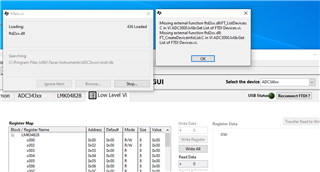
If one ignores this message, the GUI will open but it does not work properly because one can not select other devices, the tap ADC34Jxx does not change, because I would like to set to ADC32Jxx instead
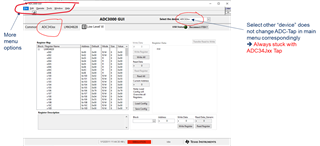
In the forum 1260159, Eric Kleckner has included a ftd2xx.dll in his attached simple_api.zip, so placing this file into instr.lib directory there is no more issue of loading the dll file. The GUI appears to work correctly because changing device will lead to the corresponding ADC Tap as shown below. I hope that the "FTDI not connected" message will disappear once I power and connect the EVM board.
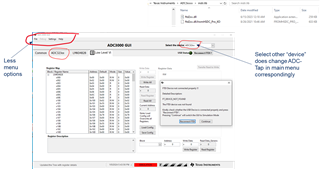
A third way to get the ftd2xx.dll is to follow the guide in the ADC3xxx/Documentation/ADC3xxxManifest.html

So I take the one from ../System32/../..i386 and put this under instr.lib and again the ADC3xx GUI is working as the solution given by Eric K.
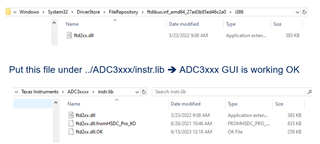
Going through this installation, few questions arise before I power up the EVM and control it with the installed sw packages:
1) Can you confirm of my installation ?
2) Why the ftd2xx.dll from HSDC Pro does not work as expected and its GUI menu is different from the other .dll that seems to make the ADC3xxx GUI working ?
3) Do you have the config file for my ADC32J22EVM board because under the ADC3xxx/Configuration Files directory, there are only .cfg files for 40, 80, 120 and 160MSPS ?
4) Does my EVM board have LMK04828 clock source or do I need to provide the board with an external sampling clock ?
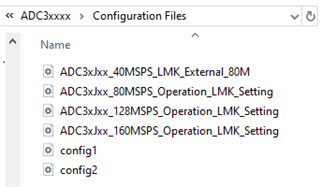
Thanks in advance for your support.
Kind regards,
Minh Nguyen