Hi,
1 Is there a way to edit the script to display the data as temperature?
2 I cannot save the data to a file, this option is grayed
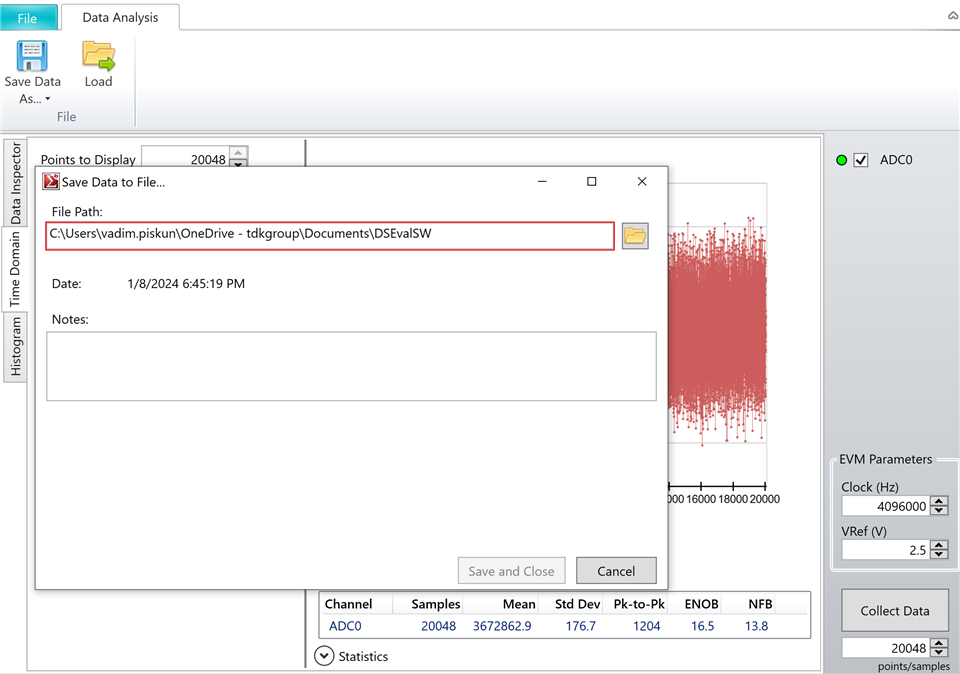
thanks vadim
This thread has been locked.
If you have a related question, please click the "Ask a related question" button in the top right corner. The newly created question will be automatically linked to this question.
Hi,
1 Is there a way to edit the script to display the data as temperature?
2 I cannot save the data to a file, this option is grayed
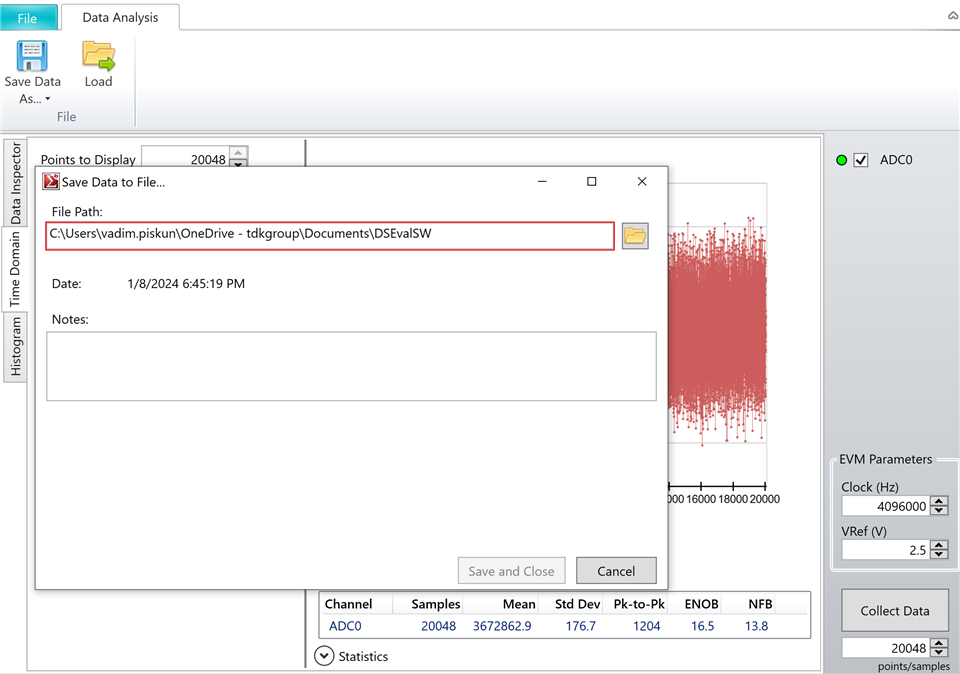
thanks vadim
Hi Vadim,
That is something that was discussed as a 'nice to have' but was never implemented unfortunately. The GUI was developed as a very generic interface to multiple EVMS, so it becomes a rather ambitious endeavor to develop a specific set of code to convert the data to temperature. The EVM has multiple inputs and configuration for many types of temperature sensors. Adding firmware to cover al of those types is beyond the scope of the EVM purpose and design.
Best regards,
Bob B
Hi Vadim,
One thing I should have mentioned is there is the Temperature Sensing Library that consists of C code that was developed using an MSP432E401 LaunchPad and the ADS124S08EVM. The code is a helpful tool and could be adapted to other processors as well. The output can be expressed as temperature (either deg C or deg F). The code covers multiple RTD and thermocouple types.
Best regards,
Bob B
Thanks Bob,
i just ordered a launchpad from TI store. I install MSP432 product family and MSP432E4SDK, while importing the example i have those errors:
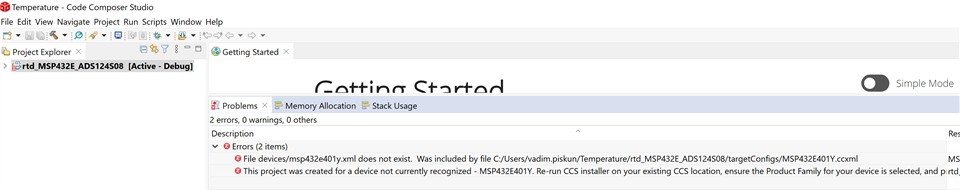
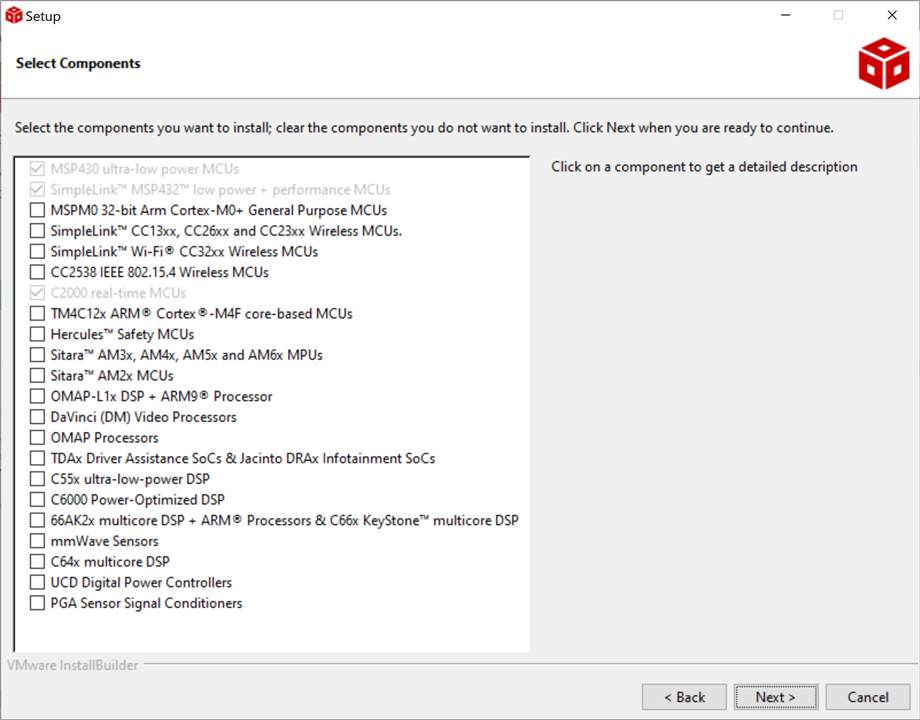
If i try to reinstall i can see it is installed. If i try to create new target ccxml connection, with any debug probe 432 is not seen.
2 How can i read the documentation for this example? It is not in pdf file but in html
2 syscfg file is not found as well
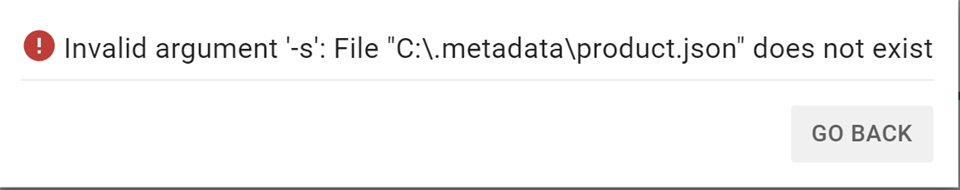
thanks vadim
I deleted older versions of CCS and reinstall anew. I can build this example now. Will wait to check it on the launchpad.
thanks vadim