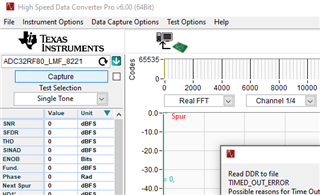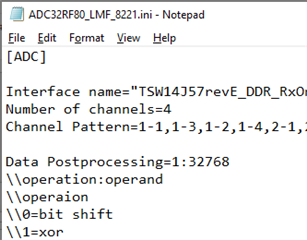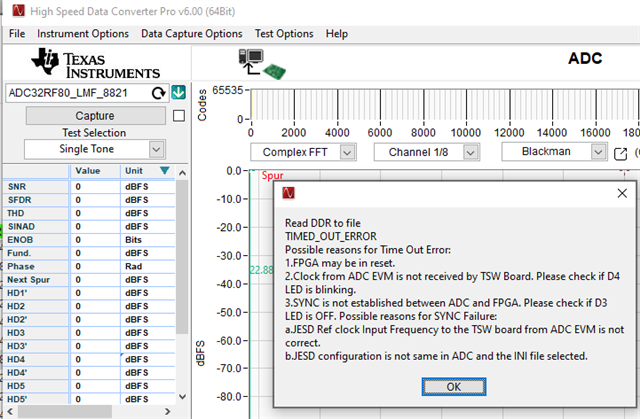Other Parts Discussed in Thread: ADC32RF80, , LMX2582, LMK04828
Background:
I'm attempting to re-create a test-bed similar to one a customer's been using with a TSW14J56 EVM & TSW40RF82 EVM. Hence the older hardware being used.
Due to TSW14J56 EVM obsolescence, my setup has a TSW14J57 EVM & TSW40RF82 EVM.
I'm going through SLAU706A, the TSW40RF8x EVM User Guide, to make sure I have basic functionality.
The DAC functions seem to work fine - I get through section 4.1 with expected results and can generate multiple tones on my SA using the I/Q Multitone Generator in HSDC v6.00 as discussed in the TSW40RF8x EVM User Guide section 5.2.
However, when I try to follow TSW40RF8x EVM User Guide section 5.2 for the ADC, I cannot get a successful "Capture".
Specifically, when I run through this section:
4.2 ADC Output
Use the following to set ADC Output:
• Launch High-Speed Data Converter Pro (HSDC Pro) version 4.2, or later
• Load the ini file: ADC32RF80_LMF_8821.ini
– Confirm yes to load firmware
• Change to Complex FFT
• Change to Channel 1/8 - NOTE: This is not an option with the HSDC software connected to TSW14J57EVM as far as I can tell; Channel 1/4 is selected instead.
• Toggle the ADC Output Setup icon
– Click Enable? and Remember for this session
– Change the ADC Sampling rate to: 2949.12M
– Change the ADC Input Frequency to: 1960M
– Change NCO to: –1890M
– Change Decimation to: 12
– Press the OK button
• Press the Capture button
• Verify that LED D4 on TSW14J56 is blinking
• Verify tone capture in HSDC Pro similar to Figure 4
When I hit the "Capture" Button, I get this:
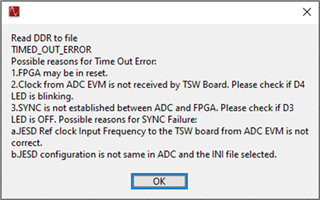
D4 LED is not blinking. LED status is: D1: ON; D2 OFF; D3 ON; D4 ON; D5 ON D6 off; D7 off; D8 ON; D9 ON.
Sometimes D3 has been off & as I was typing this D2 came on (with no prompts from me).
I've have seen D2 blink when using DAC, as I believe it should.
One additional item: I have only one available USB 3.0 on the computer I have so I have USB 3.0 connected to the TSW14J57EVM & USB 2.0 to the TSW40RF82 EVM.
Thanks for any help resolving this.
-Tom