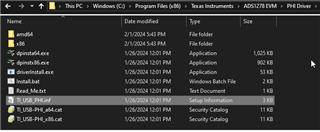Other Parts Discussed in Thread: ADS1278, ADCPRO
Unable to install PHI driver(s) on Windows 11 Os, 64 bit.
The message generated;
Running dpinst depending on the underlying platform
We are on a 64 bit OS.
CreateProcess succeeded
INFO: Option set: dumping log info to console.
INFO: Current working directory: 'C:\Program Files (x86)\Texas Instruments\ADS1278 EVM\PHI Driver'
INFO: Running on path 'C:\Program Files (x86)\Texas Instruments\ADS1278 EVM\PHI Driver'
INFO: No valid 'dpinst.xml' file provided.
INFO: Install option set: legacy mode on.
INFO: Found driver package: 'C:\Program Files (x86)\Texas Instruments\ADS1278 EVM\PHI Driver\TI_USB_PHI.inf'.
INFO: Preinstalling 'c:\program files (x86)\texas instruments\ads1278 evm\phi driver\ti_usb_phi.inf' ...
INFO: ENTER: DriverPackagePreinstallW
INFO: RETURN: DriverPackagePreinstallW (0xE000024B).
Could TI provide a working solution. Kind regards, Ed