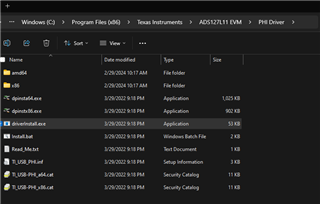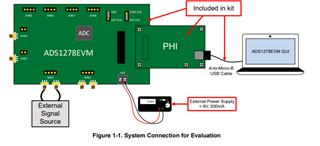Other Parts Discussed in Thread: ADS1278, , ADS127L11
I am trying to install the software (Setup_ADS1278_EVM.exe) for use with the ADS1278V2EVM-PDK, but I get the following error:

I am only having issues with this driver. The rest of the software installs without issue.