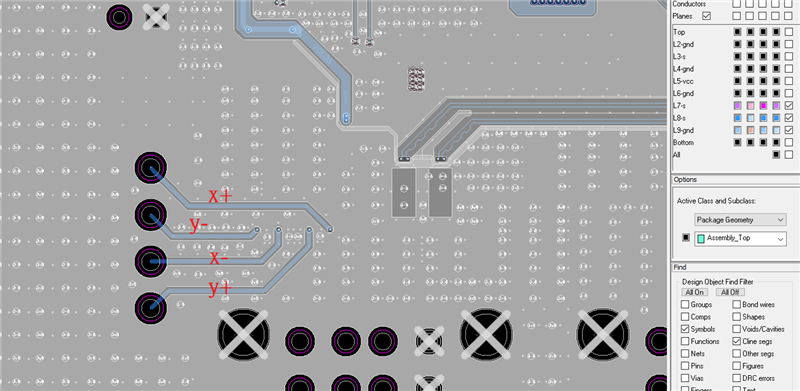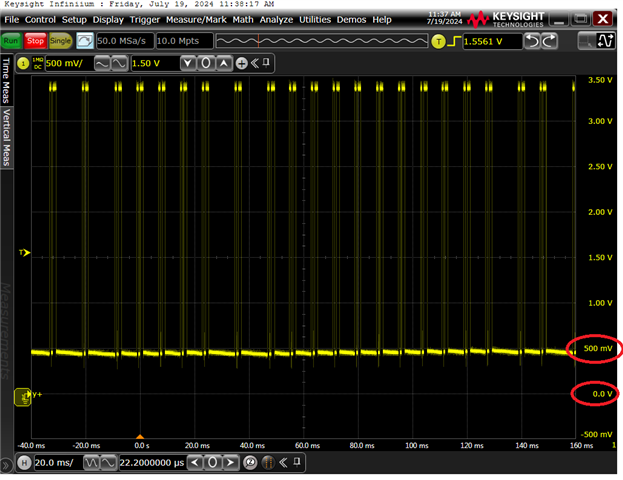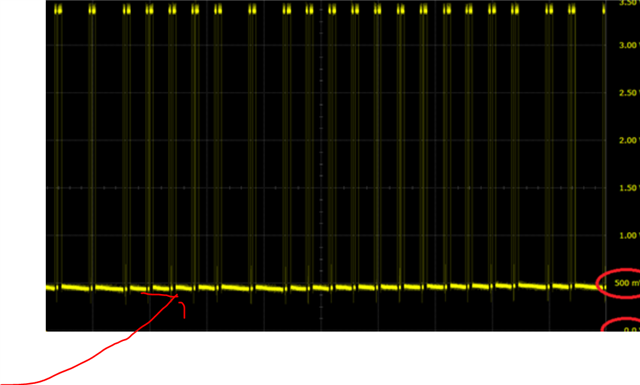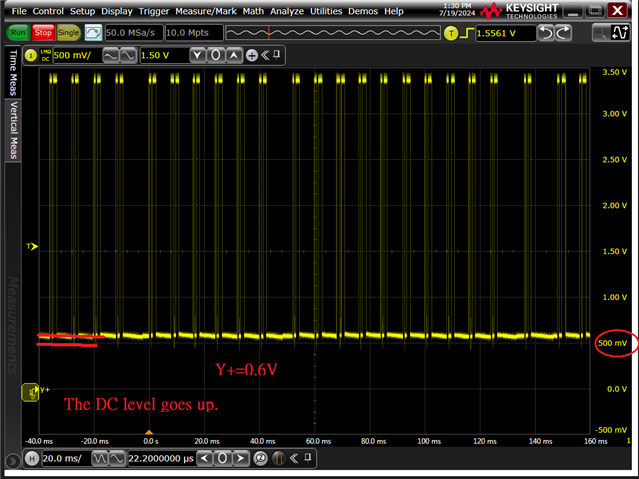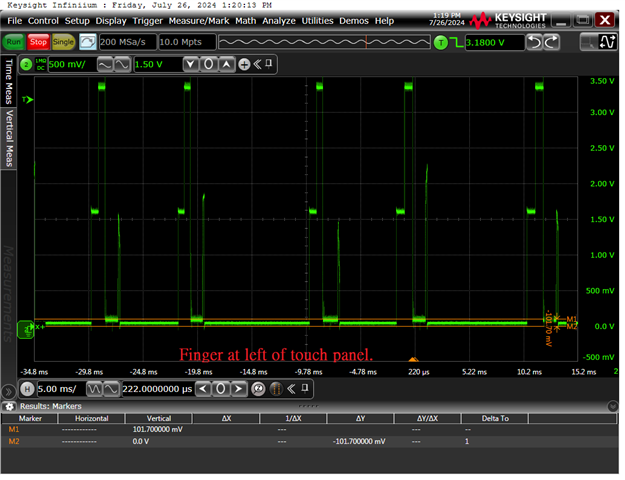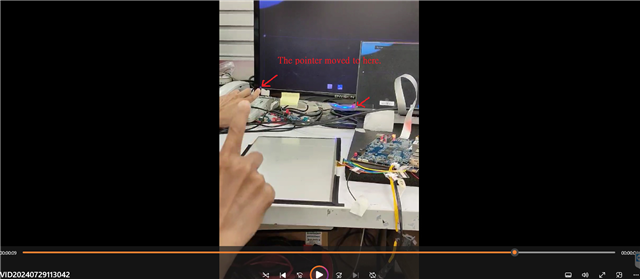Tool/software:
Hi Team,
After connecting the touch panel, TSC2007 X+/X- has measured the voltage of 3.3V, and there is a voltage change when touching.
But TSC2007 Y+/Y- cannot measure the 3.3V voltage. (After swap panel terminal X+/X- to Y+/Y- pin, still cannot measure the voltage)
Does Register need to be set?