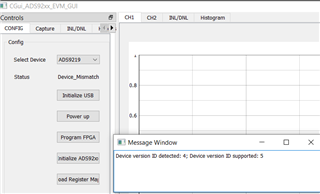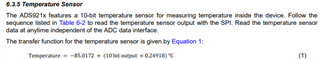Other Parts Discussed in Thread: TSWDC155EVM, ADS9219, ADS9218, ADS9227EVM
Tool/software:
Hello,
I recently purchased the ADS9219EVM and the TSWDC155EVM, and I downloaded version 2.0 (latest) of the ADS92XXEVM-GUI software from https://www.ti.com/tool/ADS9219EVM#order-start-development.
While following the ADS9219EVM user guide steps to get started, prior configuration steps completed OK, but the "Initialize ADS92xx" button in the GUI config tab (user guide section 3.2.3) reported back a "Device_Mismatch" status with a log message (see image below).
Digging into the python files, this message appears to originate from GUI_bridge.py and is related to a Version ID read command that checks one of the ADC registers. Haven't been able to find any info on this on the forums, and there is no ADS92XXEVM-GUI manual, only what's available in the ADS9219EVM user guide.
Interestingly, a colleague was able to successfully use what looks like an earlier version of the GUI received from the link on this post https://e2e.ti.com/support/data-converters-group/data-converters/f/data-converters-forum/1214830/ads9218evm-pdk-download-location-for-the-ads92xxevm-software-referenced-in-user-guide. However, that GUI only appears to operate correctly at a 4MHz sampling rate and is missing functionality that v2.0 has like reading out the internal temp sensor, so I would like to resolve this issue rather than attempt to work around it.
My setup is:
- Windows 10 laptop, followed user guide to install USB drivers
- USB 3.0 port directly connected & powering TSWDC155EVM via the provided USB cable
- 5.5V external supply connected to power ADS9219EVM. Quiescent draw ~70mA when not configured
- Power sequencing for the ADS9219EVM doesn't seem to matter -- same results when powering on prior to TSWDC155EVM or after, in all cases powered on ADS9219EVM prior to attempting initialization
- Default GUI settings for data rate, data lanes, etc...
- Worth noting that the physical IC on the ADS9219EVM is only marked "92xx" rather than the full part number which is what I'd expect.
- ESD-safe practices followed (mat & ground strap)