Tool/software:
Hi team,
My customer is considering to connect AFE20408 and MCU via SPI and trying to perform the setting from external trigger or command.
So they want to know ther power on/off sequence and how to configure the device to stand-by state.
My customer is requesting us the getting started guide of AFE20408, especially power on/off sequence.
The chapter 4 of the app note SBAA621 describes that a little bit, but it is unclear which register register should be programmed in each item.
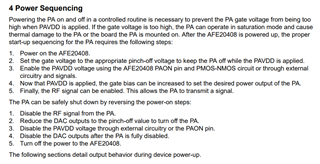
Or, could you please support this request?
Do we have any helpful appnote or something?
Best regards,
Kazuki Itoh

