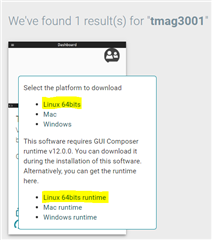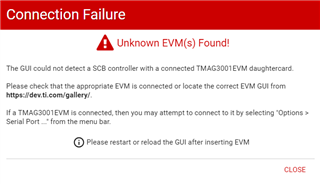Tool/software:
I could see that the browser firmware flasher could detect the hardware for a few seconds and then it says: "ERROR: Connection to BULK device timed out..." even though it was able to read the version numbers before. I have the jumper shorted between the GND and ADDR. And configured it as such.