Other Parts Discussed in Thread: AFE7950EVM
Tool/software:
Hi expert,
Q1.
For new Latte version of 2.8, after setting the AFE system parameters configuration done in GUI mode, how to migrate to script mode?
If I load an excel configuration file of AFE system parameter in GUI mode, will it be displayed in script mode simultaneously?
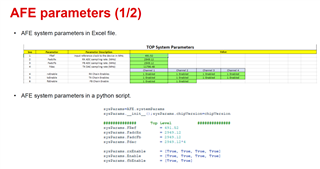
Q2.
My customer want to use Latte(v2.8) with AFE7900EVM/AFE7950EVM as a repeater.
I found a document describing the AFE79xx as a single-chip wideband repeater solution, and I noticed that there was a switch button for the JESD loopback function in the old version of Latte.
However, in the new version of the Latte GUI, this button is no longer available, and I'm not sure how to enable this function now.
https://www.ti.com/lit/pdf/sbaa525
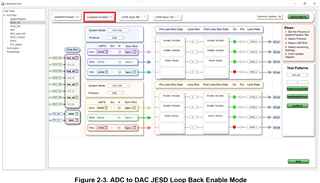
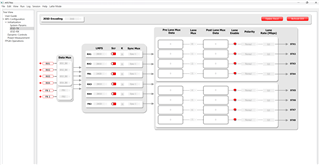
Thanks.

