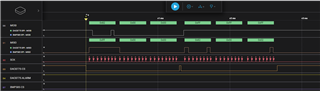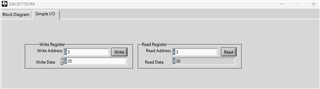Other Parts Discussed in Thread: DAC8775,
Tool/software:
Texas Instrument Team,
I have been using the evaluation board for a little over a week and just recently began experiencing issues.
Earlier today, I attempted to configure an additional device to share the same SPI bus as the evaluation board. The new device samples data on the rising edge of the clock, while the evaluation board’s DAC samples on the falling edge. To accommodate this, I modified my firmware to support switching between different SPI modes on the fly, since the DAQ only supports data sampling on the trailing edge of the clock.
After successfully getting my sensor to communicate with the microcontroller, I noticed that the DAC was no longer responding correctly. To rule out a firmware issue, I switched to the development software and the SM-USB-DIG provided with the evaluation board, but the erratic behavior persisted.
The only hardware change I made was switching the jumper configuration: I removed JP9 and added JP13. I also connected the 3.3V output from my microcontroller to the bottom pin of J4, which is tied to JP13.
Even after reverting everything to the original configuration, the DAC still behaves unpredictably. It does respond, but the output does not make sense.
I’ve attached two screenshots showing communication before and after the issue occurred. The screenshots capture the start of a reset command for reference.
Any help diagnosing or resolving the issue would be greatly appreciated.
Thanks,
Jason Harrington