Other Parts Discussed in Thread: ADS1198
Tool/software:
Hi ! I can not install SW for ADS1198ECGFE-PDK evaluation board, please see below.
Windows 10, I tried at 2 different computers.
Waiting your advice.

This thread has been locked.
If you have a related question, please click the "Ask a related question" button in the top right corner. The newly created question will be automatically linked to this question.
Tool/software:
Hi ! I can not install SW for ADS1198ECGFE-PDK evaluation board, please see below.
Windows 10, I tried at 2 different computers.
Waiting your advice.

Hi Ryan! Please find below a screenshot of the files in C:\Program Files (x86)\National Instruments folder.
Please let me know if you need more information.
With best regards
Vladimir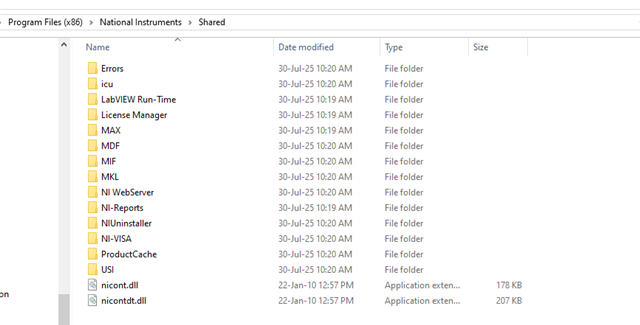
Hello Vladimir,
Can you also check the following directory: C:\Program Files (x86)\ADS1198ECG-FE\lib_1298? This is where the subVI's should be located if the USBStyx drivers are installed correctly. Make sure that you have Administrator privileges so that these directories can be written to:
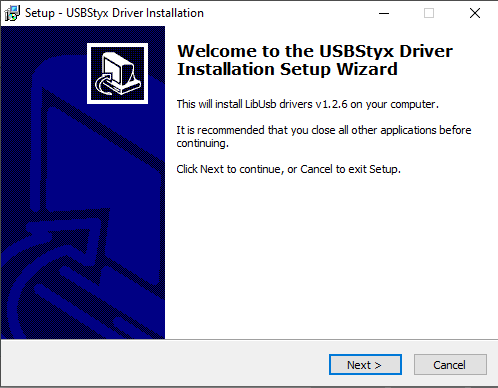
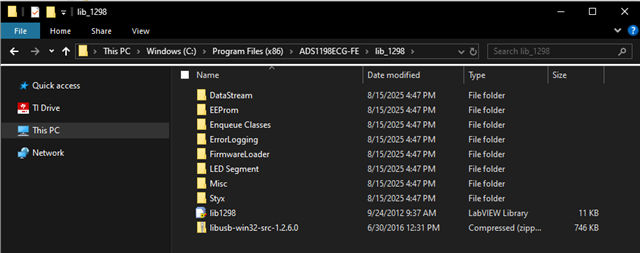
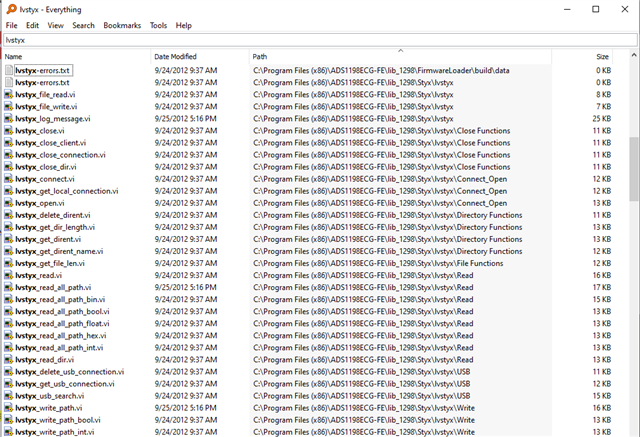
Regards,
Ryan
Hi Ryan!
Please find attached the requested directory content. I do have administrator privileges.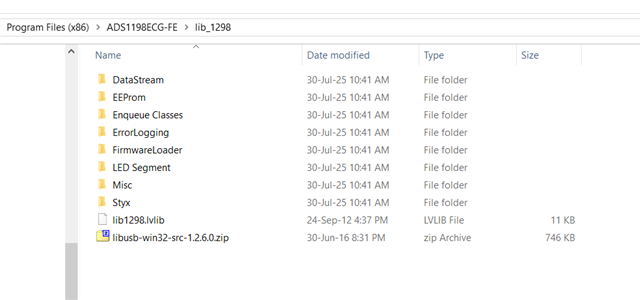
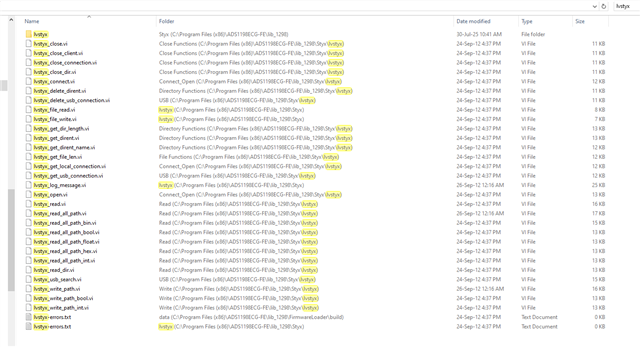
with best regards
Vladimir
Hi Vladimir,
Thanks for checking the files. They do seem to have installed correctly.
Can you please check the Device Manager when you plug in the EVM and then again when you start the GUI?
This issue seems to have occurred at least once in the past without resolution. The only workaround others have found is to try on other PCs. Unfortunately, I do not have any other suggestions at this time.
Regards,
Ryan
Hi Ryan.
Please find attached what I see in device manager. 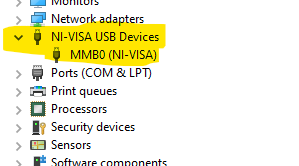
I know the issue was discussed at TI forum but I did not find the solution.
I tried to install the SW at 3 different computers, unsuccessfully.
What are the demands to the computer HW and SW ?
With regards
Vladimir
Hi Vladimir,
The drivers also appear to be working as expected. The EVM GUI should work on any from Windows XP to Windows 10. We have not tested this on Windows 11.
I did another search for "GUI missing subVIs" without mentioning the ADS1198 or the EVM. It looks like this is a common issue for many LabVIEW based GUIs. Here is one example: LMH6401EVM: Missing subVIs reported during invocation of GUI - Amplifiers forum - Amplifiers - TI E2E support forums
My best advice is to review the version of NI LabVIEW Run-time Engine you have installed. Can you check which versions you have in C:\Program Files (x86)\National Instruments\Shared?
Regards,
Ryan
Hi Ryan.
Please find attached the run-time folder content. 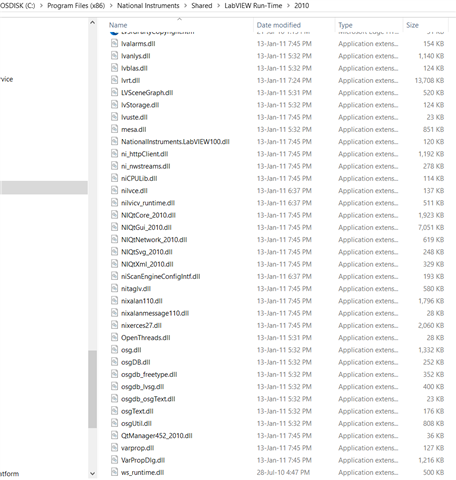
Hope this will help.
Regards
Vladimir