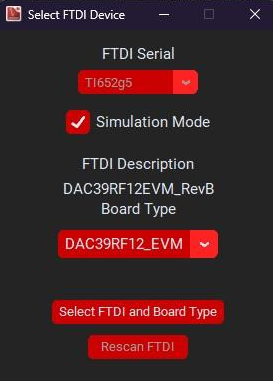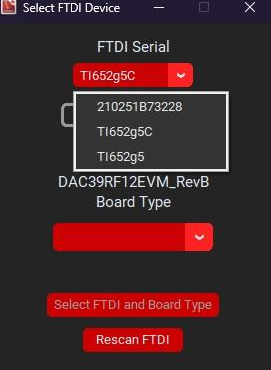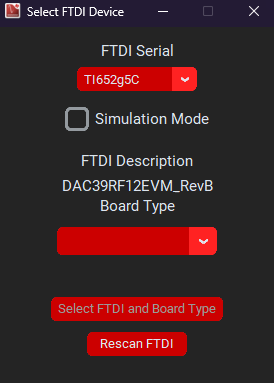Other Parts Discussed in Thread: TSW14J59EVM, , ADC12DJ5200RFEVM
Tool/software:
Hello,
I am currently using the DAC39RF12EVM board connected to the TSW14J59EVM board with the TI GUI.
According to the User Guide, I have verified the power supply, jumper settings, and clock input, and the GUI correctly displays both the FPGA number and the DAC board type.
However, unless I check the Simulation Mode option, the GUI does not proceed to the next step.
Even though the actual board is connected, it seems that I must enable this mode to continue, and I would like to know if this behavior is expected.
If there are any additional steps I should take—such as installing a required USB driver or changing jumper settings on the TSW14J59EVM board—please advise.
In addition, the DAC39RF12EVM product page on the TI website is currently not accessible, and the part number DAC39RF12EVM does not appear in the search results.
For this reason, I am posting my question here under the DAC39RF12 device.
Thank you.