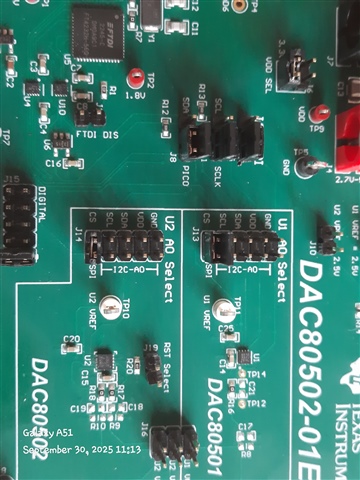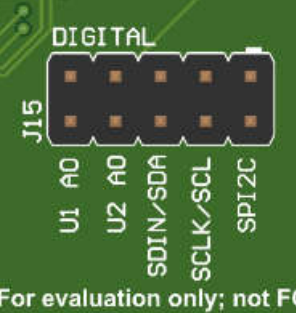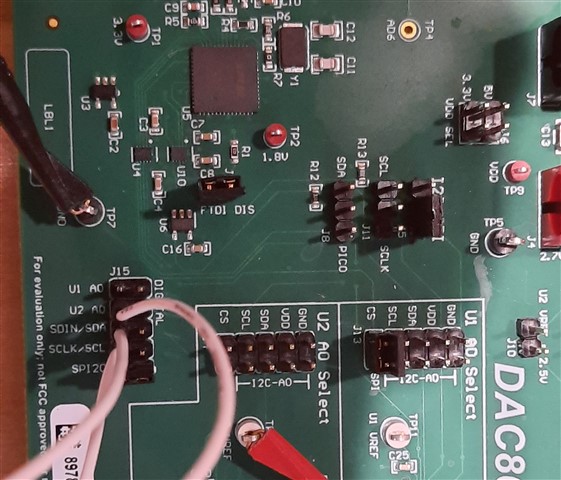Other Parts Discussed in Thread: DAC80502
Tool/software:
i am trying to use the DAC80502-01 dev board to generate Vout from either the 02 or the 01 but no luck. I can't get the FTDI chi[t to drive the DAC's. I installed the driver. I open the DAC805xxEVM and i see the default values for registers and i have the software indicating its connected to the chip. But when i push Read All button everything comes back as 0, why?
I mean when i read the registers shouldn't i see the default values when i read the registers i get nothing back but zeros.
The only thing i see that makes sense is when i go to the High Level Config window for DAC80502 and set broadcast to any hex value and then go to Low Level Config window i see the hex value i put in when i read back Broadcast_2.
So i see no Vout.
I am interested in DAC80502 and want to make it work with PIC18f87J90 but sending SPI with mu own mentioned processor generates no output either and i have scoped out the signal to DAC chip level and see SPI signals making it to the chip but nothing happens at the output. I used the same sequence as the one in the DAC80502 data sheet and see no output.
If i can't make the FTDI work then the processor doesn't have a chance.
Need to know how to make FTDI work.
Thanks,
Shervin