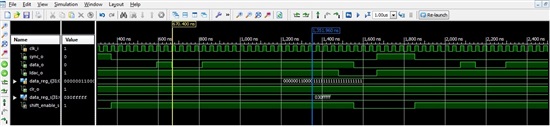Hello All,
I hope you all doing good. I am using DAC8568 and i am able to get this IC working. I am generating sine wave (by using digital data) and able to see that data also at the output. If the frequency of sine wave is <= 10 HZ the waveform seems to be fine and quality is also good. If i cross above 10 HZ (analog output frequency) glitches are observed in the analog output. Can you please help me out to solve this problem?