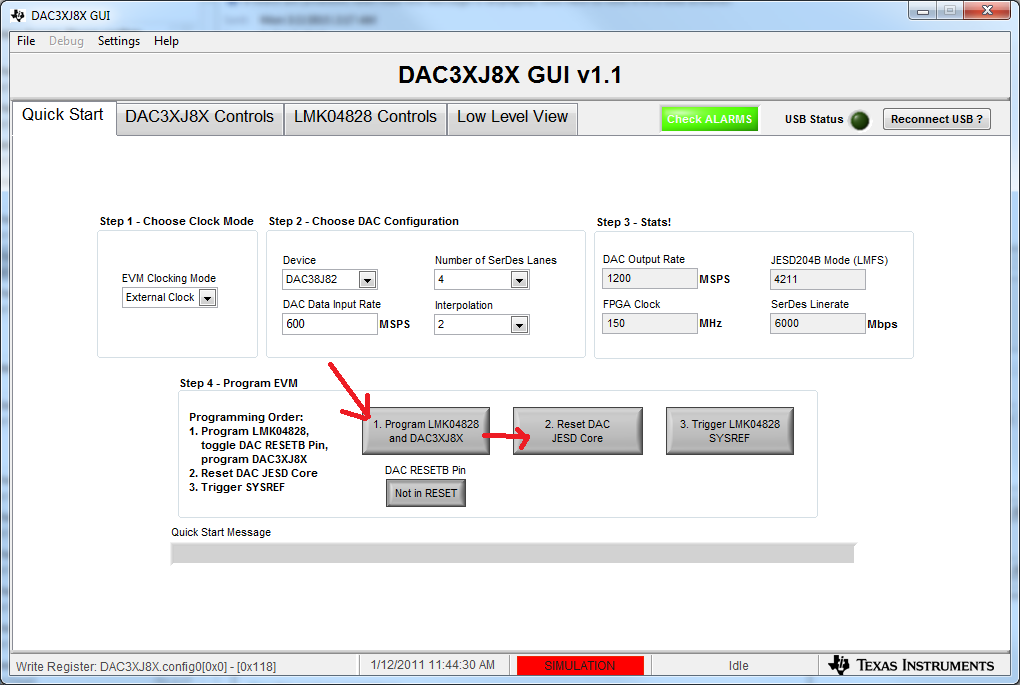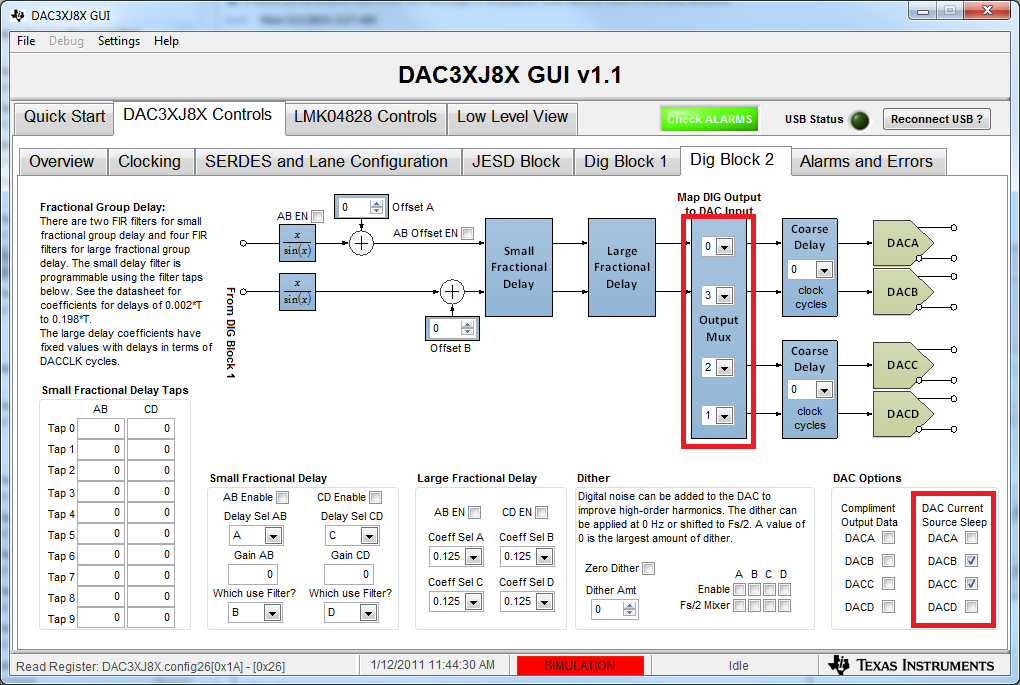Hi,
Can you able to provide the DAC register setting for the below configuration.
1. x4 JESD204 serdes lanes
2. x2 Interpolation
3. 16 bit DAC resolution
4. Sampling rate of 1.2Gsps
4. A & D output channel
5. JESD data rate of 6Gbps
6. SerDes PLL clock of 1.5GHz (As I want to use full data rate)
Let me know If any other information is needed for setting the configuration.
Regards
Soumya
-
Ask a related question
What is a related question?A related question is a question created from another question. When the related question is created, it will be automatically linked to the original question.