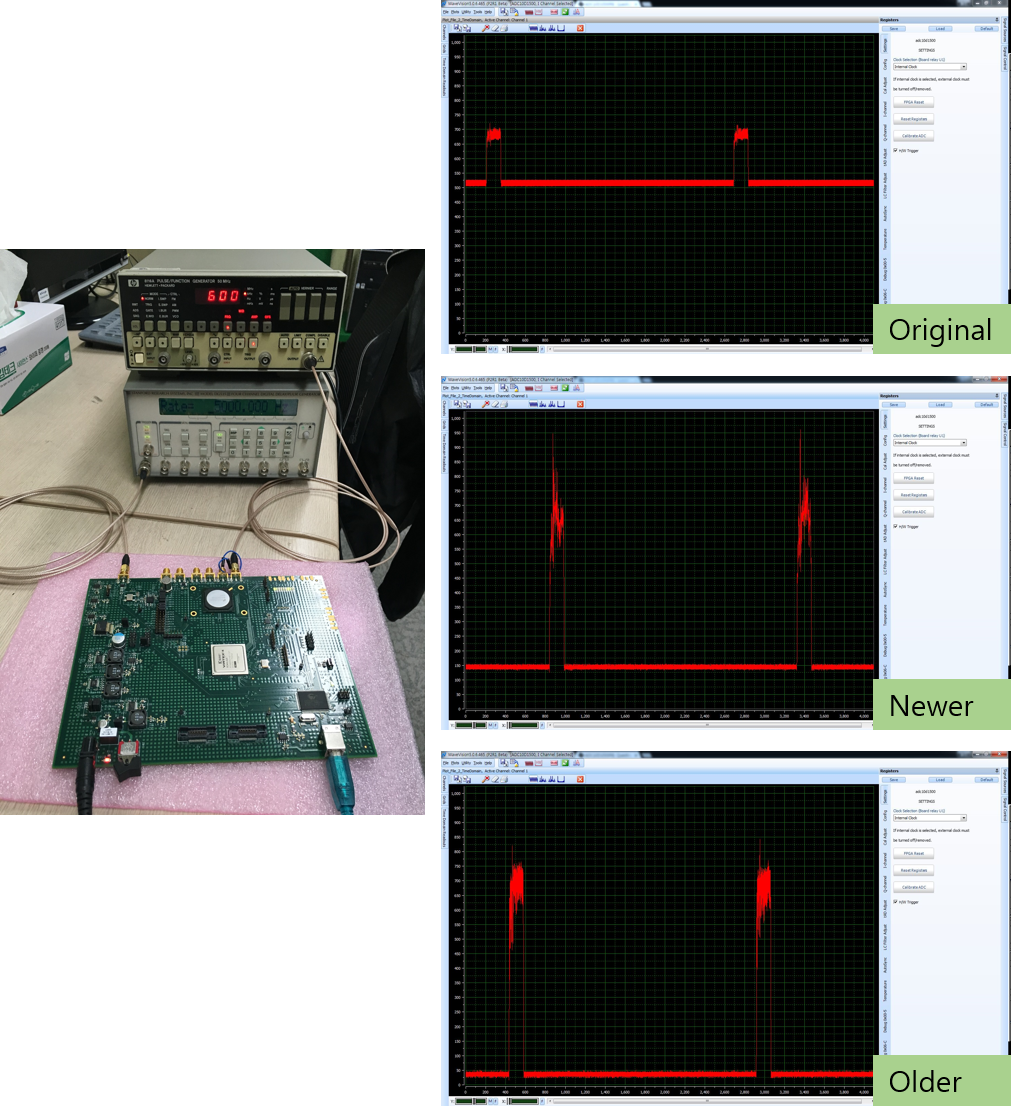We are having some issues with the ADC10D1500RB.
We are trying to use the Ext. Mode while using the ADC10D1500RB.
We followed the instructions on the manual, and using WaveVision5, checked on the box for the H/W Trigger button.
Afterwards, we connected our H/W to the Ext. Trigger (J26) connector and sent a test signal.
However, we could not conclude whether the signal went through properly, due to no response on the Trigger LED on the board.
Our end goal is to be able to utilize board’s the External Trigger to control the board and use the oscilloscope mode on the board.
Please advise if there are any recommendations or steps to simplify this process.