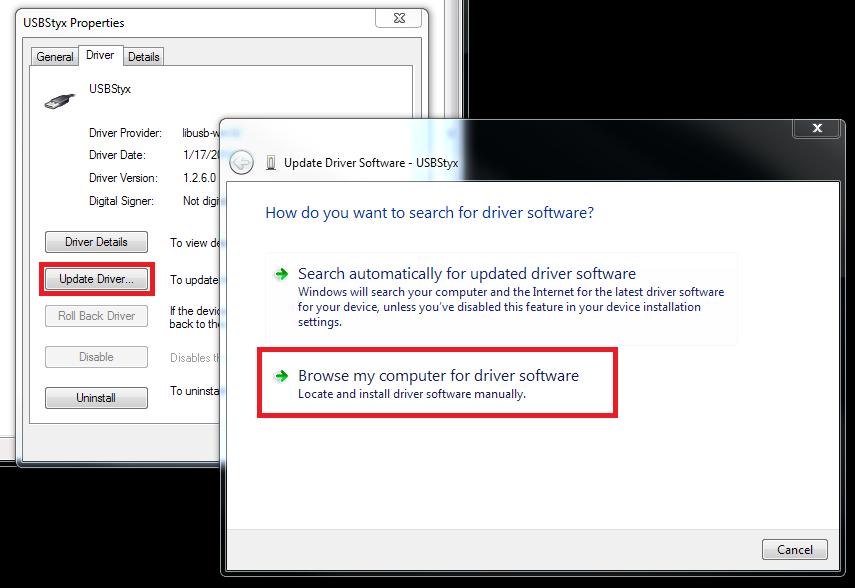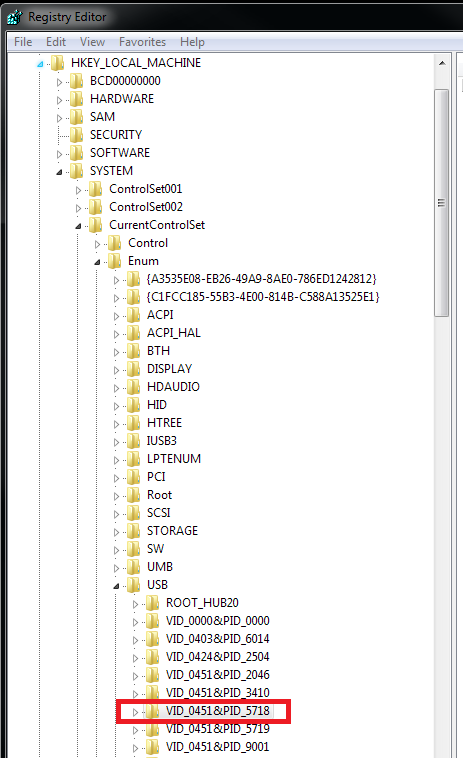Hello,
I am having a problem with the MMB0 revision D eval board and the ADS1263 connecting to ADCPro. I have loaded ADCPro first, then installed appropriate drivers as stated in instructions and as errors occurred tried installing the drivers manually as was stated in many posts in the e2e forum. Then tried supplying the board with +5/-5v still same error. Then supplied board with +10/-10V to +va and -va and +5/-5 volts to board.
The manual drivers were from this page ftp://ftp.ti.com/pub/data_acquisition/ADCPro2/misc/drivers/
ADCPro version 2.0.1
OS is Windows 7 enterprise
steps that make it through --> Locating binary file-->reading binary file-->usb connection established-->no firmware found...downloading-->download successful-->DSP not ready...retrying
At this point a popup shows up and says a firmware load has failed due to a timeout condition. Please reset the hardware to continue loading the firmware.
I have powered down the board and the pc several times to see if this is the problem both to no benefit.
Thanks in advance,
Sam