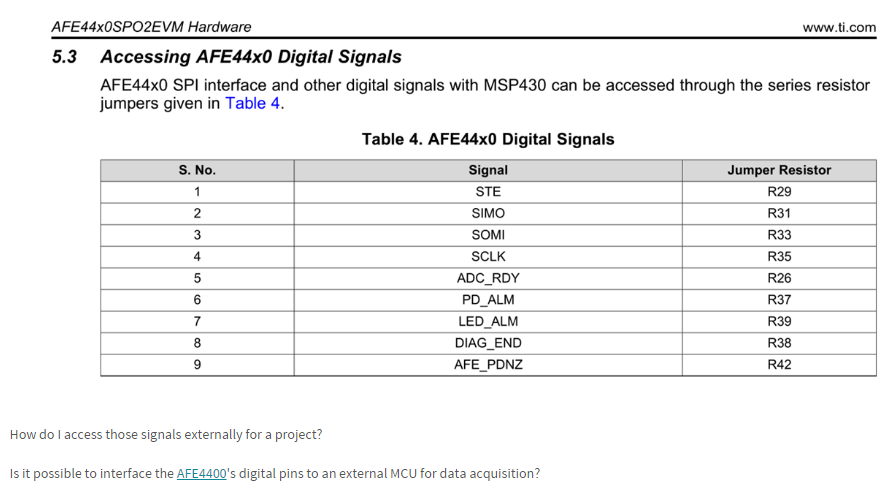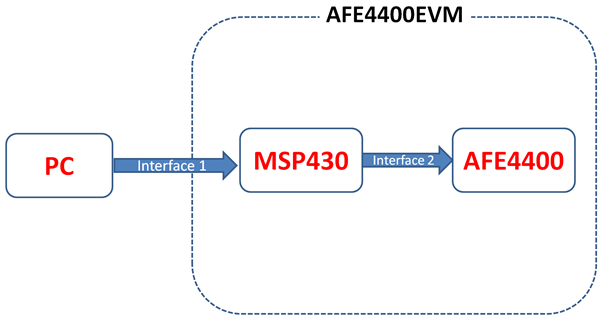I'm having some issues regarding arduino SPI communication. I removed the 9 resistors as suggested in table 4, but I still couldn't stabilish the communication. I made a quick research and I found that Chip Select should be on. Do you have any suggestions or any other materials to help me ?
There are some other topics that I wanted to discuss with you:
1- I wasn't able to reach success regarding the communication between the AFE board and arduino. I only get "0" as a response. I also tested the same sittuation with MATLAB, getting the same result.
2- I'm only using 4 pins, from 9 available. (MISO,MOSI,CLOCK,STE). Do I need to use all 9 ? If yes, how?
3- Just for you to know Im connecting all GND pins to one another.
4- How can I send bytes? Is it one by one or all at the same time?
5- For writing data, I'm clearing the SPI-READ bit (0), and for reading data I'm setting SPI-READ bit (1) .