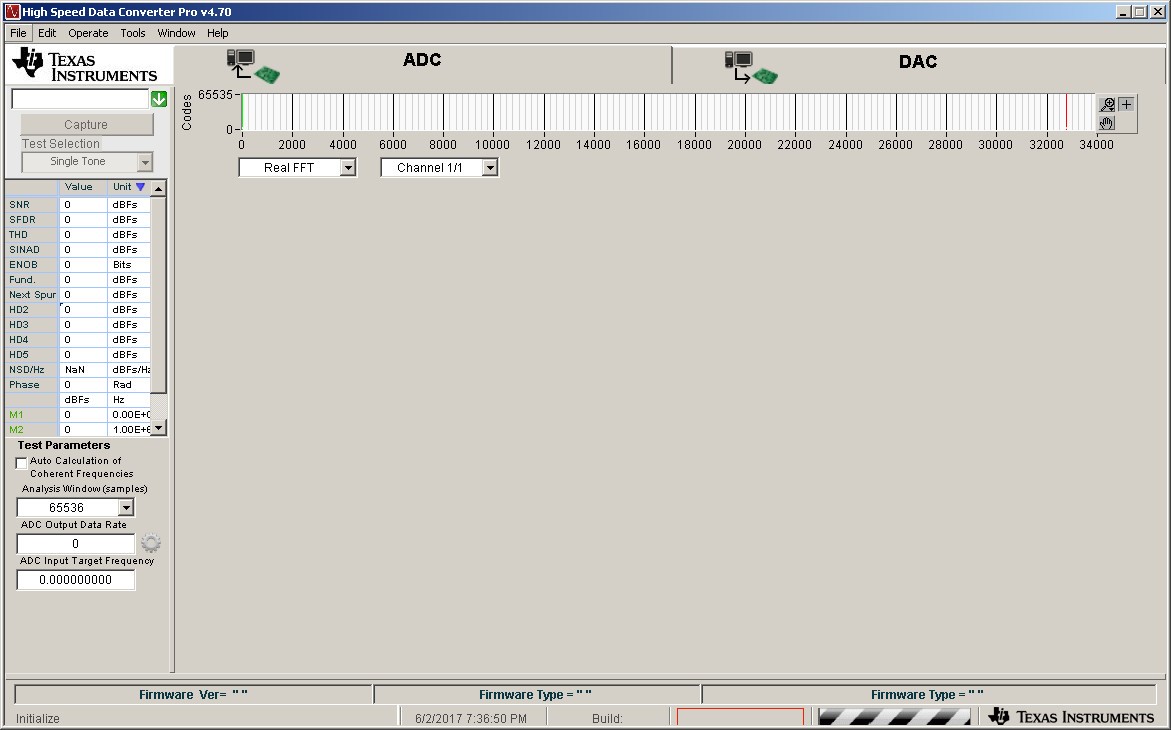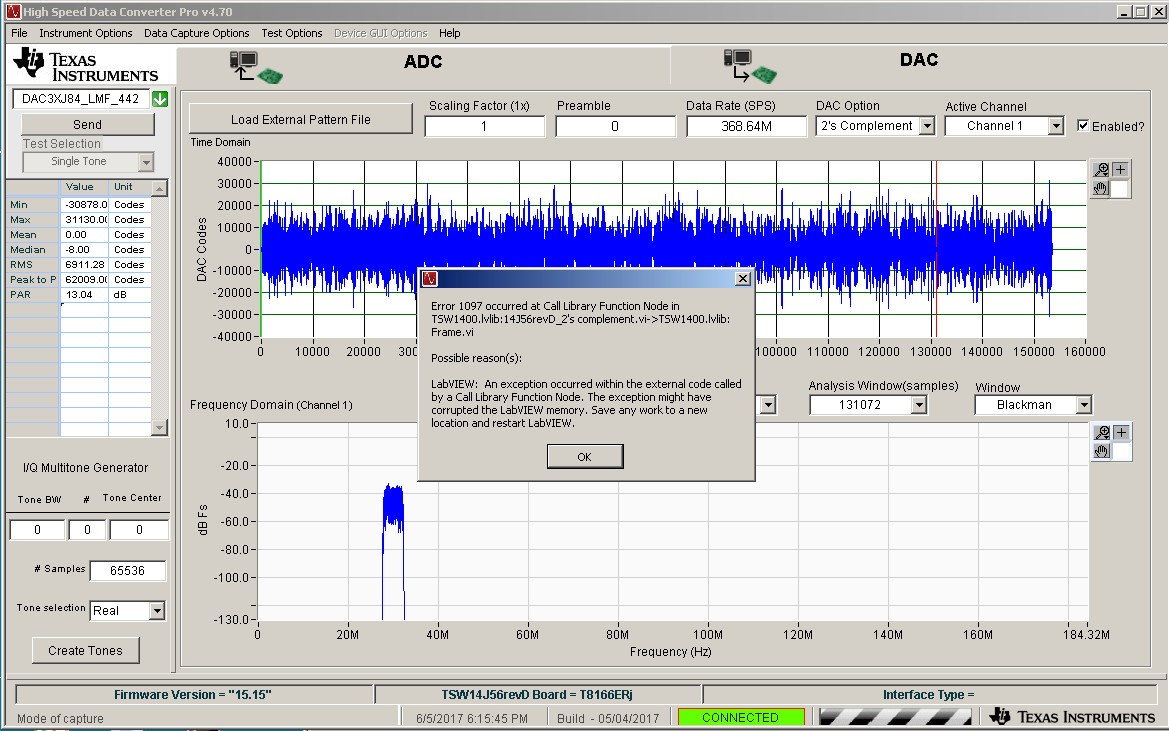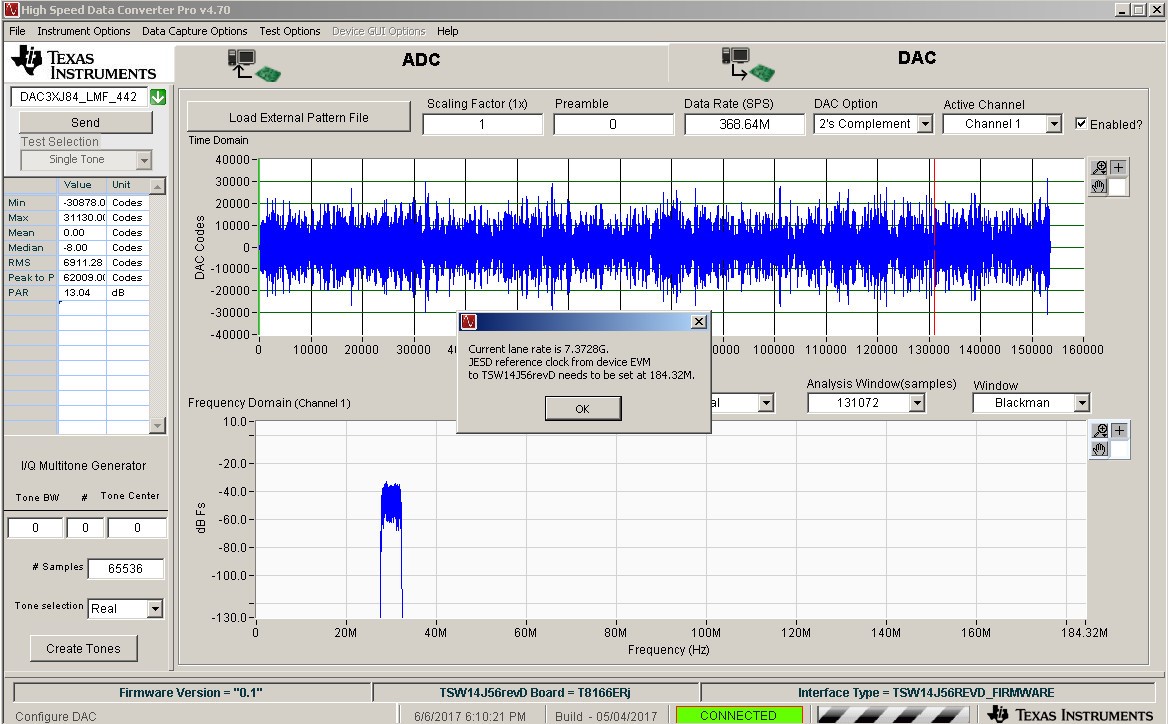I have installed HSDC Pro SW V4.70 onto my Win7 Pro Samsung Series 9 Laptop to be used in conjunction with the TSW14J56 EVM (along with a DAC38J84 EVM connected to it). I have followed the installation instructions, powered up the boards and can see the TSW14J56 USB device enumerate properly in the Win7 Device Manager window (it shows "Cypress FX3 USB StreamerExample Device") and I have verified that it is plugged into the USB 3.0 port on the laptop.
However, when I try to run the HSDC Pro SW Freezes when run, the splash screen appears and then the main GUI comes up; it then freezes and will not respond to any controls. The lower left hand corner status bar shows the message "initialize" and the lower right hand corner shows a "barber pole" symbol that is in motion (see screenshot). I let the SW sit for close to 10 minutes with no change. I have to kill with the windows task manager. I have tried uninstalling and re-installing the SW but get the same results. Furthermore I get the same response whether the TSW14J56 is plugged into the USB 3.0 port or not. This laptop only has one USB3.0 port so I can't try another one.
Please Advise.
Thanks!