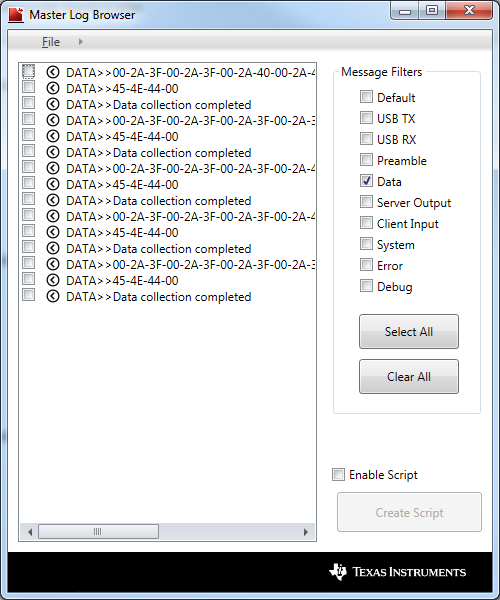Other Parts Discussed in Thread: ADS124S08, ADS114S08
Hi, I am evaluating the ADS124S08 with a wheatstone bridge, and want to study the affects of turning on the excitation current with respect to accuracy of the sensor (self heating) at various excitation currents and various periods of time. I want to mimic a low power mode, where the system wakes up, takes 1 or more measurements, falls asleep for a specific period of time, then repeats. I want to set up the scripts to do:
1) Turn on the Low side drive (ADSS-SW).
2) Enable IDAC1 to a specified current
3) Take several measurements at specified sample rate (want to vary the sample rate), (see when the system stabilizes)
4) Turn off ADSS-SW (And maybe IDAC???)
5) Go into the sleep mode
6) Repeat
I (think) I won't have trouble doing 1-5 with a custom scripts. However, 2 things I am not clear about is 1) How to do this repetitively (do I just have to repeat several times by repeating the command sequence several times within the scripts , and 2) how to record and view the results (using Data Analysis?)
I am a little confused how the Data Analysis interacts with the main software. What I mean is.... My normal operation is to select a script (user or Predefined), then press run. Then go to the Data Analysis tool, select number of samples, and click collect data. My understanding is that the ADS124S08 is just free running, and by clicking "Collect Data", you are just recording the data that is already being output from the ADS. However, in the scenario described above, the ADC will be starting and stopping. Will collecting and viewing the data even work when the ADS is sleeping and waking up?
Lastly, I saw some discussion on another thread how the Delta-Sigma EvaluaTIon software was going away and getting replaced. When is the expected replacement coming? Do you need beta testers?