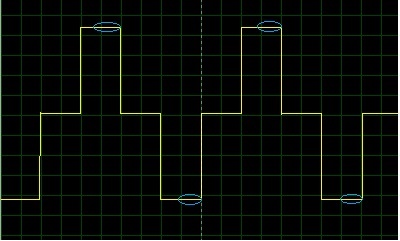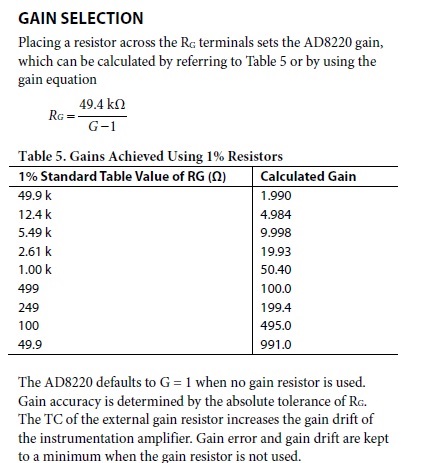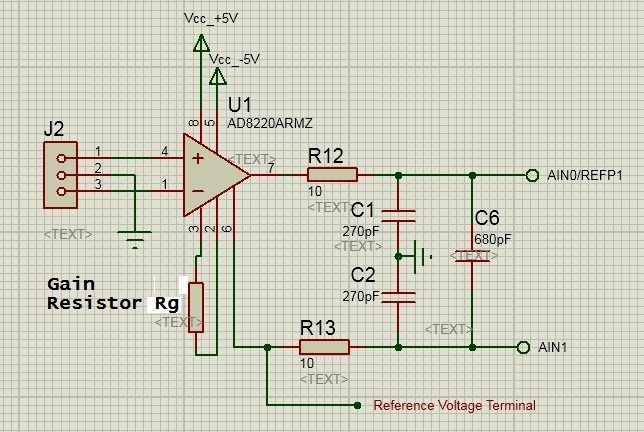Other Parts Discussed in Thread: MSP430FR4133, XTR117, , ADS1247, ADS124S06
Hello TI,
This is my first post on this forum. I already have successfully designed Flowmeter electronic Instrument(using MSP430FR4133) for displaying live flow rate and Cumulative total on a dual line customize segment LCD (4-Mux). It is meter mounted unit with inputs as magnetic sinusoidal pick-off and REED switch through turbine flow meter. With having 2-wire 4/20mA pulse output, 4-20mA analog o/p (XTR117) loop powered as well as battery powered (just using 40µA when there is no loop supply available). It was all possible due to your great reference designs. We are very thankful for this.
Now I am designing a Electromagnetic flow meter indicator. In this coils will be excited using pulsed dc excitation(Constant Current) method. When a conductive fluid passes through the line, due to alternating magnetic field developed by the coils, voltage will induce at electrodes. In case of no flow or turbulence, the differential voltage across electrodes will be almost zero.
I'm planning to use ADS1220 ADC converter IC for collecting differential voltage samples through stainless steel electrodes.
The frequency of the pulsed dc excitation will be in the multiple of AC line frequency(50 Hz in India) for noise suppression. For most of our popular line sizes of flow meter, 6.25Hz shall be appropriate excitation frequency.
Below is the image of the pulsed dc excitation of the coils(timings generated by the same Micro-controller (MSP430FR4133, which is also a master to ADS1220). It is required to take samples of the electrode's signal at the instance highlighted with blue ovals in the below image.
I'll be using Simultaneous 50-Hz and 60-Hz rejection FIR filter config.
Now the questions about ADS1220 ADC are, how should I configure the ADS1220?
1. Should I use single shot mode or the continuous conversion mode?
2. What Should be the data rate?
3. Or single shot mode with 20SPS data rate? Should this work?
It would have been very helpful if TI could have given a reference design for Electromagnetic Flow Meter as well. :(
Regards,
Harish